[Zoho People] Intergration with Payroll Panda: A Step-by-Step Guide to Obtain EA Form
What is an EA form?
Form EA, or the 'Statement of Remuneration from Employment', is a summary of an employee's earnings from their employer for the year. Its purpose is to facilitate accurate tax filing by enabling employees to declare their earnings to LHDN effectively.
Example of EA Form:
How to generate EA Form (for Admin)?

Before initiating the EA form generation process, please ensure the following:
- Await confirmation from PayrollPanda regarding the integration of the new format into the system. Until PayrollPanda updates the latest format to align with the latest requirements from LHDN, the current settings will continue to use the old LHDN format.
- Update the officer in charge for the EA form (as shown in example above). Access your PayrollPanda account, navigate to 'Your Account Settings', and proceed to update the personal information accordingly.
- Specify the desired date to be displayed on the EA form (as shown in example above). You can set this by navigating to Form > EA Form > Date.
For All User
1. EA Form Generation from PayrollPanda
- Login using your credentials.
- Go to Form > EA Form.
- Choose the desired year for the EA Form.
- Select the top checkbox to mark all staff.
- Click 'Download EA Form' to generate the forms for all staff. You'll receive a .zip file containing all the EA forms.
2. Distributing the EA Form to Zoho People
To ensure that all the EA Form been passed to all staff in Files in Zoho People:
- Go to Payroll module > EA Form.
- Click Add Record.
- Fill up the information.
- Company
- Year
- Click Submit
- Click 'Get EA Forms'.
- Click 'Trigger Now'.
- All the staff should have the EA form in their Files > Employee Files.
For Specific User
If any changes are made to an employee's information in PayrollPanda, requiring a new EA form in Zoho People, follow these steps:
- Go to the Organization module > Employee.
- Choose the employee for whom the EA form needs to be generated.
- Click on 'Get EA Form' and then select 'Trigger Now'.
How Users Can Acquire the EA Form?
Once you received notification in your Zoho People apps or through your email that new file has been added. You may access it using Zoho People app or accessing Zoho People through the browser. 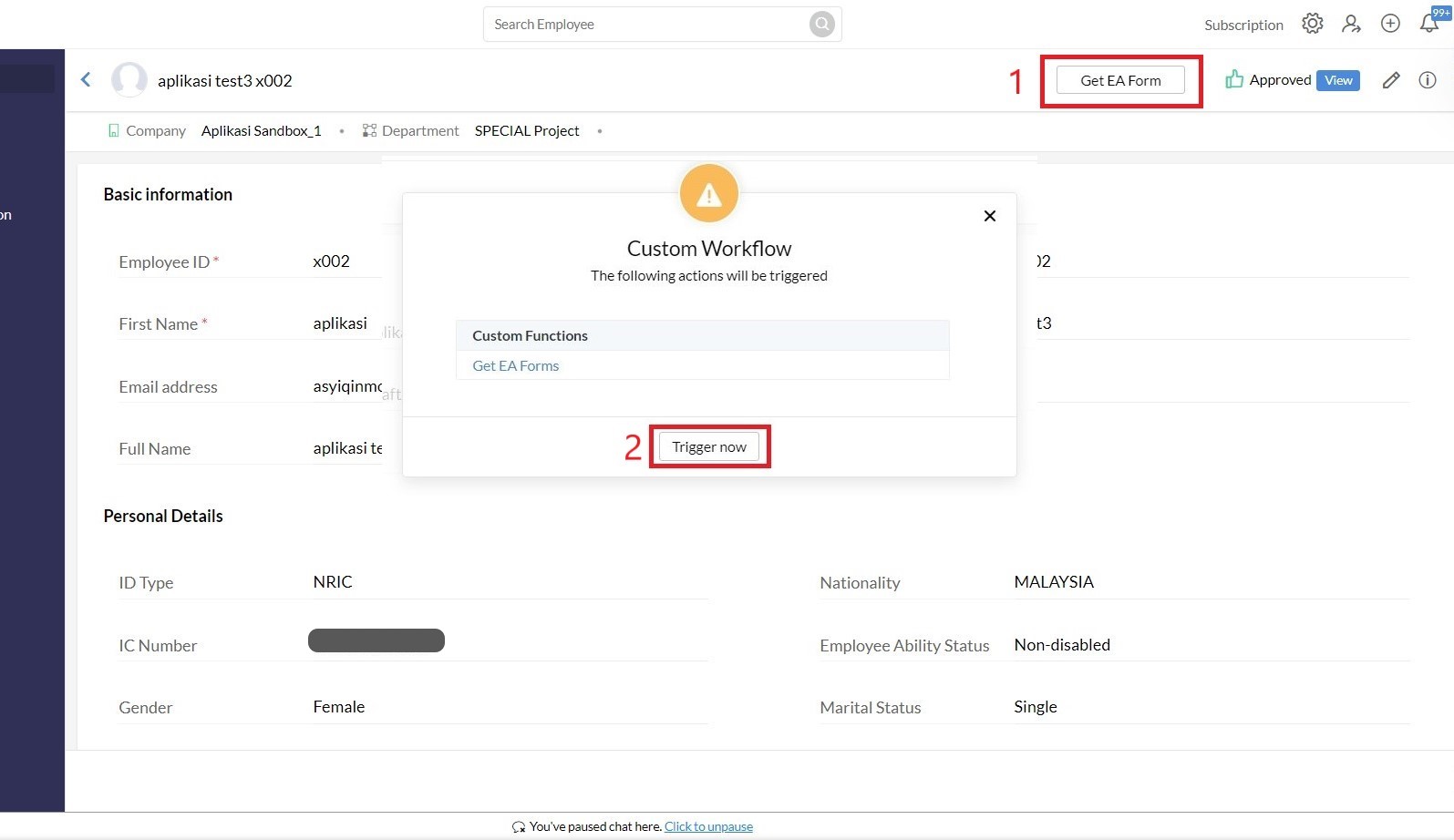
Using Zoho People Apps
Upon opening the application, navigate to Services > Files > Employee Files to locate the updated file.
Accessing Zoho People via Web Browser
Go to Files module > Employee Files > Shared with Me to view all the files that has been shared.
By following the step-by-step guide outlined above, administrators can efficiently generate and distribute the forms to employees. Should you encounter any issues or require further assistance, feel free to reach out to our support team for guidance.
Related Articles
[Zoho People] A Comprehensive Guide to IP and Geo Restrictions in Zoho People
Introduction to IP Restriction and Geo-Restriction in Zoho People In the realm of digital workforce management, Zoho People introduces two key security features: IP Restriction and Geo-Restriction. These features are available across all plans, ...[Zoho People] What is Attendance Regularization?
What is Attendance Regularization? Attendance Regularization refers to the feature within Zoho People that allows employees to correct their attendance in case of incorrect entries on their arrival or departure time from work. Regularization can be ...[Zoho People] Multi Org access
In Zoho People, a user can have multiple access to organization. Some users might be confused about which Organization they are accessing. Here is how you can switch your Organisation in Zoho People. In-Browser: Accessing your Organization(s) You can ...[Zoho People] Accepting Invitation as a user in your organization
In Zoho People, you need to be invited by the system admin into your organization before you can proceed to be a user in your particular organization. Once the system admin invites you to the organization, you will receive an email. In the email, it ...[Zoho CRM] A Comprehensive Guide for Zoho CRM Wizards
Unleashing the Power of Zoho CRM Wizards: A Comprehensive Guide What is CRM Wizards? Zoho CRM Wizards are a powerful tool designed to simplify and enhance the data entry process in Zoho CRM. They enable users to break down lengthy forms into a series ...