[Zoho Subscriptions] Creating Yearly Custom Reminder
In Zoho Subscriptions, you can set custom reminder as per in below screenshot. You can use this condition if the subscription is yearly. Plus even though the next invoice date is monthly, you still can set the date to be 345 days after activation date, and then this alert will run.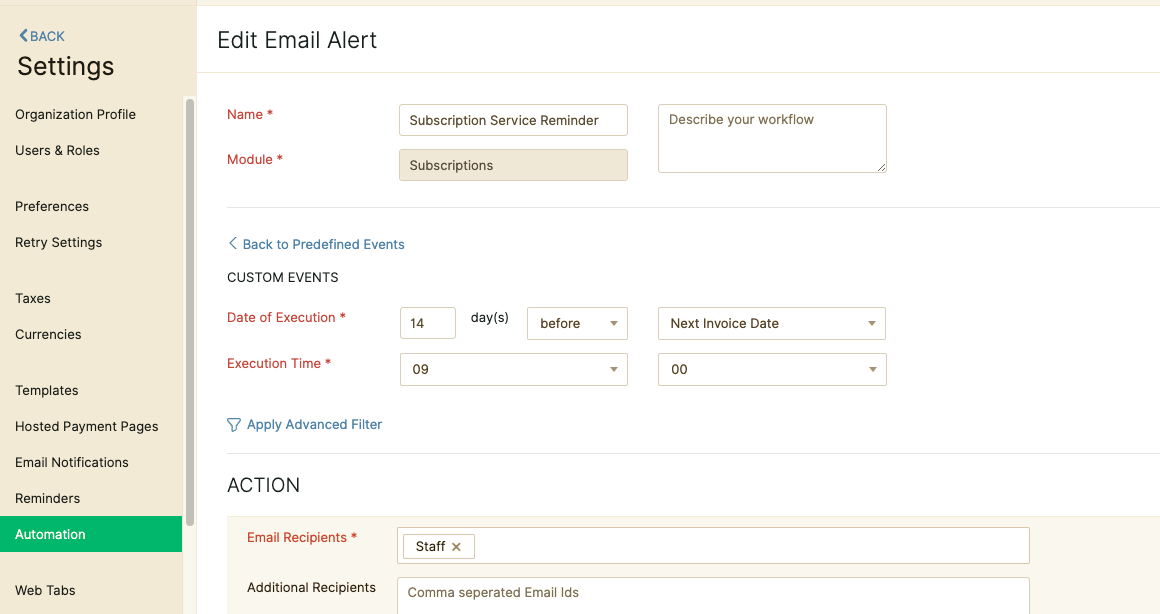
Related Articles
[Zoho CRM] Creating A Lead
Leads in Zoho CRM can be created in several ways; Direct creation Import Social media connection (Facebook and Twitter) Zoho Mail integration Zoho Cliq (website ) integration To create directly, click on the '+' icon at the top right of the screen. ...[Zoho CRM] Sending Twilio SMS Using Custom Function
If you're using Twilio as your SMS provider in Zoho CRM, this is the way to automate SMS sending using Workflows and Custom Function. To do this, you have to be in the Enterprise edition or higher and you have to have permission from your ...[Zoho Subscriptions] How To Setup Twilio Account
Zoho Subscriptions has its own built-in integration with SMS providers and if you have a Twilio account, then you can set it up on your own. Go to Settings > Integrations > SMS Integrations > and set up your Twilio account to your Zoho Subscriptions. ...[Zoho CRM] A Comprehensive Guide for Zoho CRM Wizards
Unleashing the Power of Zoho CRM Wizards: A Comprehensive Guide What is CRM Wizards? Zoho CRM Wizards are a powerful tool designed to simplify and enhance the data entry process in Zoho CRM. They enable users to break down lengthy forms into a series ...[Zoho CRM] Why Are Some Modules Unavailable While Creating A Report?
Reports can be created for standard and custom modules. There are two main reasons why modules may not be visible while creating reports: Your administrator has restricted access to the module. To enable access to those modules: Log in to Zoho CRM ...