[Zoho Books] How to Match Payment Received in Foreign Currency?
When a bank feed is matched to a transaction, Zoho Books only displays transactions in the same currency as the bank feed. To rectify the issue of the difference figure between payment made and payment received due to foreign exchange rate captured during payment made by a client and payment received by the bank is merely to edit the currency exchange rate used upon receiving the payment.
Following is the solution:
a. The amount received seen in the bank statement shall be divided with the amount in the invoice to get the exchange rate used.

The amount on the invoice, for example, is $4,200. MYR18,438 has been received
Use: 18438/4200 = 4.39 to determine the exchange rate.
Use: 18438/4200 = 4.39 to determine the exchange rate.
b. Go to the specific Payment Received or Payment Made record for that invoice, and click 'Edit'.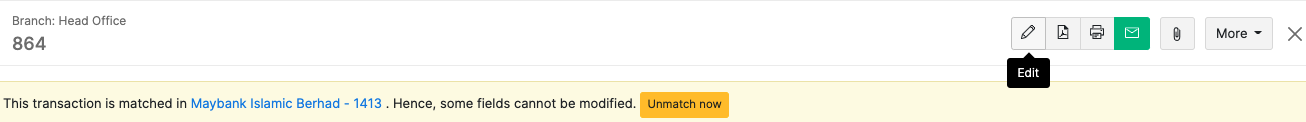
c. Then, you can see the option to edit the currency at the top of the item table, click edit and enter the exchange rate that you have calculated from (a) and click 'Save'. Now the system should be able to accurately suggest transactions for your convenience.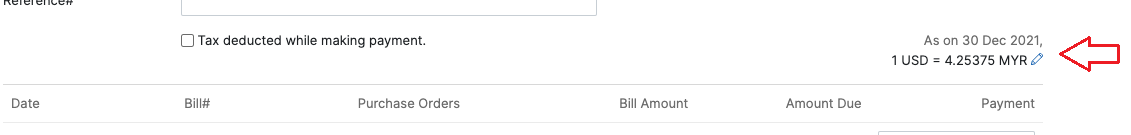
Related Articles
[Zoho Books] How to Manually Import and Upload Bank Statement?
In Zoho Books, apart from leveraging the auto feed connection with your local bank to allow live feed of your bank transaction, you would also be able to manually import and upload your monthly bank statement for your monthly bank reconciliation ...[Zoho Books] Enable Payex with Zoho Books
The first of its kind in Malaysia, Payex integration with Zoho Books enables you to accept online payments right from your accounting software! Your customers can now make payments through local Malaysian banks via FPX, credit cards and ...[Zoho Books] Bank Connections for Malaysia
Zoho Books & Yodlee Zoho Books works with a third-party service provider called Yodlee - a major online banking solutions service provider. It is an online banking solution provider that connects to thousands of online banking websites and financial ...[Zoho Books] Payex Registration
Zoho Books is now integrated with Payex - a Malaysian payment gateway provider with attractive rates. This means that you can now get your customers to make online payments through the invoices issued from Zoho Books and have them marked ...[Zoho Books] Create Purchase Order for Unavailable Quantity of Stock Item from Sales Order
There will be a time where you receive purchase order from your customer that the quantity is beyond your available stock on hand. In zoho books you can convert your sales order to purchase order to place order to your vendor for your shortage stock. ...