[Zoho Accounts] How to Change to a New Email Address
If you accepted an invitation to register a Zoho account using your personal email address and wish to change it to your specific business email address, you can do so by following the steps in this article.
2. Go to Profile > Email Address > Click + Add Email Address 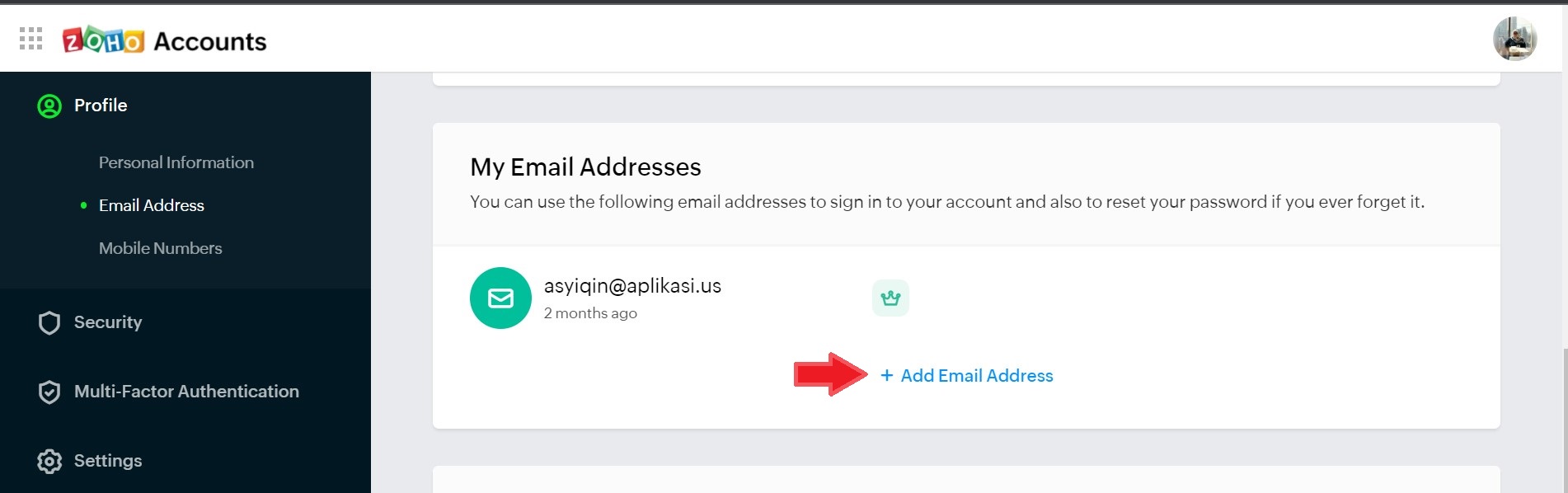
3. An OTP will be sent to your new email address. 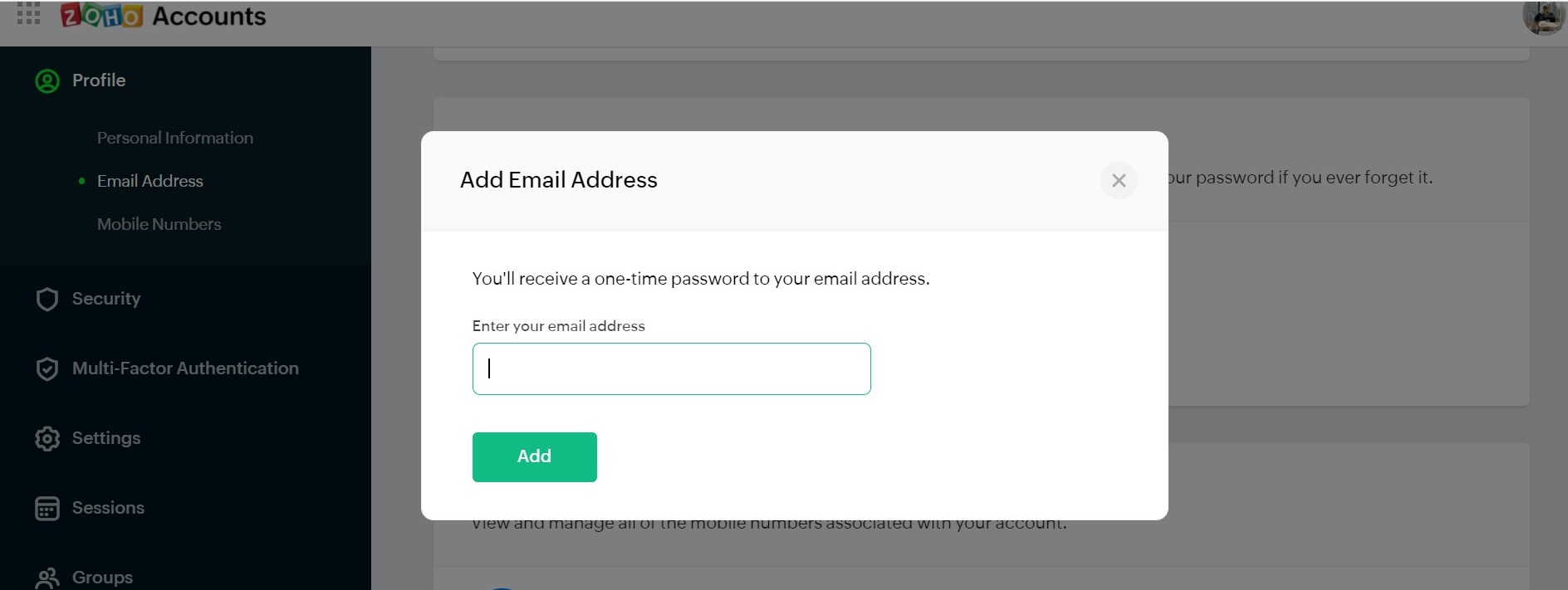
4. After you've added the new email, simply make your new added email as the primary address.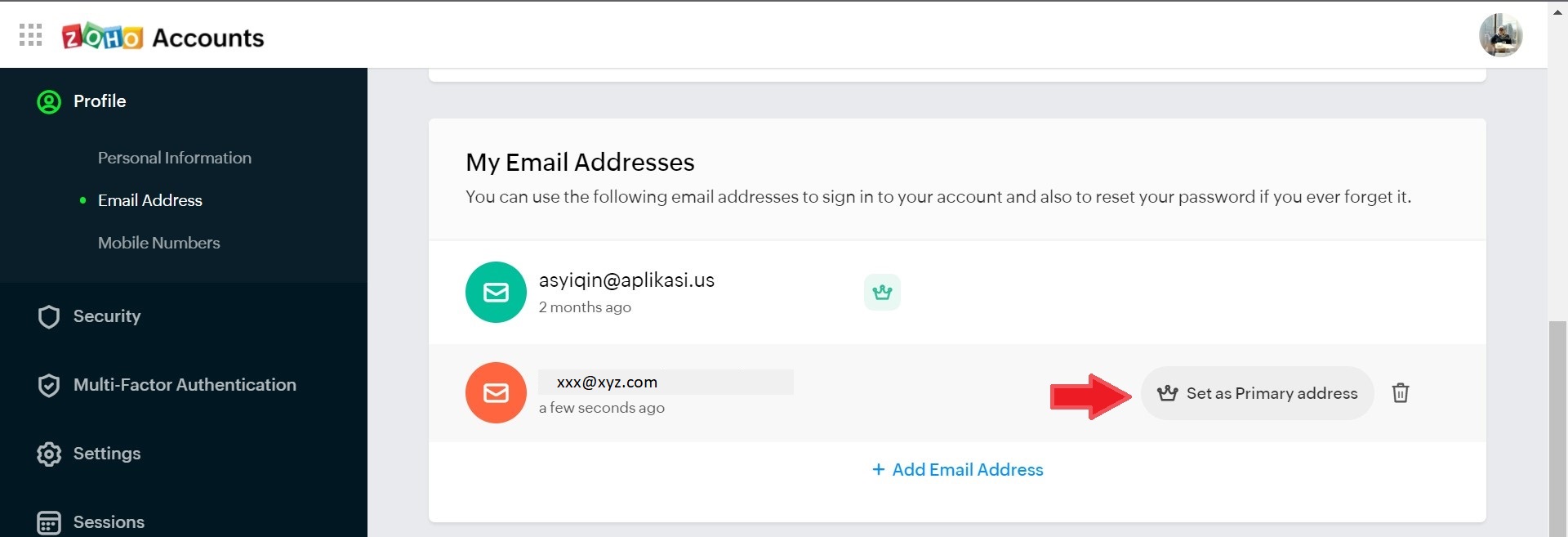
5. You will receive notification to the primary email address.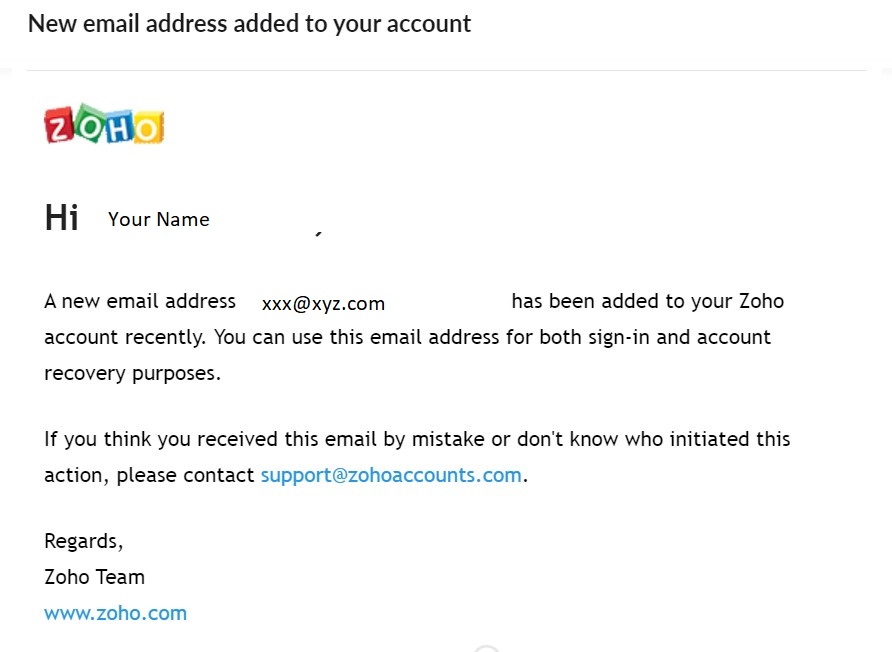

Moving forward, whenever you want to access Zoho apps, you may use both
as your login credential unless you delete the previous email address.
Related Articles
[Zoho Recruit] How to deactivate and activate user in Zoho Recruit?
How to deactivate and activate user in Zoho Recruit? Deactivating User When an employee leaves the company, you might want to deactivate the said user. To do so: 1. Go to Setting > Users 2. Deactivate existing user that no longer need the license. ...[Zoho CRM] Send Email Template Using Deluge in Zoho CRM
How to send an email using an email template in a Deluge/Custom Function/Button? This function is used to send email using Zoho CRM email templates. We would have to get the template id by going to the respective template and edit it. In the URL of ...[Zoho Analytics] How to Import Data from Zoho Apps?
Import Data from Zoho Applications Zoho Analytics offers seamless and powerful integration capabilities with a wide range of other Zoho applications such as Zoho CRM, Zoho Creator, Zoho Books, Zoho Desk, and many others within the Zoho ecosystem. ...[Zoho Mail] How to Login for the First Time?
If you’ve just been set up with a Zoho Mail account by your organization, here’s a quick and easy guide to help you log in for the first time and set your personal password. Step-by-Step: First-Time Login to Zoho Mail Go to Zoho Mail Enter your email ...[Zoho Recruit] How To Create Custom "From" Email In Zoho Recruit?
By default, the sender's email address is displayed as the 'From' address. The custom 'From' address feature allows the user to customize the 'From' address in the email template. Sending emails to candidates or clients using a predefined ‘From' ...