Say Goodbye to Time Theft: Zoho Workerly Introduces Mandatory Photo Clock-In/Out for Temps
Zoho is pleased to announce an important update to Zoho Workerly's check-in and check-out capabilities - administrators now have the ability to enable mandatory photo capture when temps clock in and out of their shifts.
For organizations already utilizing Zoho Workerly's check-in/out functionality, this enhancement provides an additional layer of flexibility and attendance confirmation. By activating the "Mandatory Photo" setting in your organization's web dashboard, you can require temps to take a selfie when tapping "clock-in" or "clock-out" in the Workerly mobile application.
The employee's photo will be securely stored and linked to that specific clock-in or clock-out event for subsequent attendance reporting and auditing if desired. Facial recognition will run on each photo to provide identity verification and prevent buddy punching or other attempts at inaccurate time reporting.
Here's how it works
Enable the feature
To activate Mandatory Photo Check-in and out.
Go to, Setup > Time Logs > Timeclock > Mandatory photo while check-in and out. Select Mandatory to enable the feature.
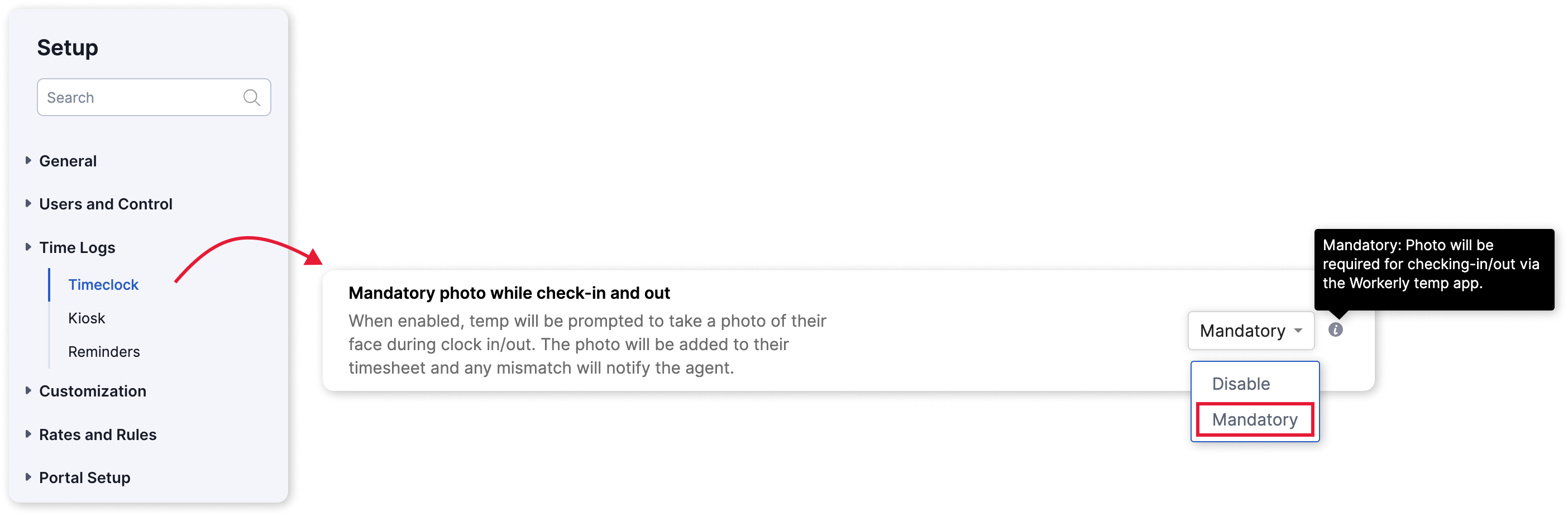
Go to, Setup > Time Logs > Timeclock > Mandatory photo while check-in and out. Select Mandatory to enable the feature.
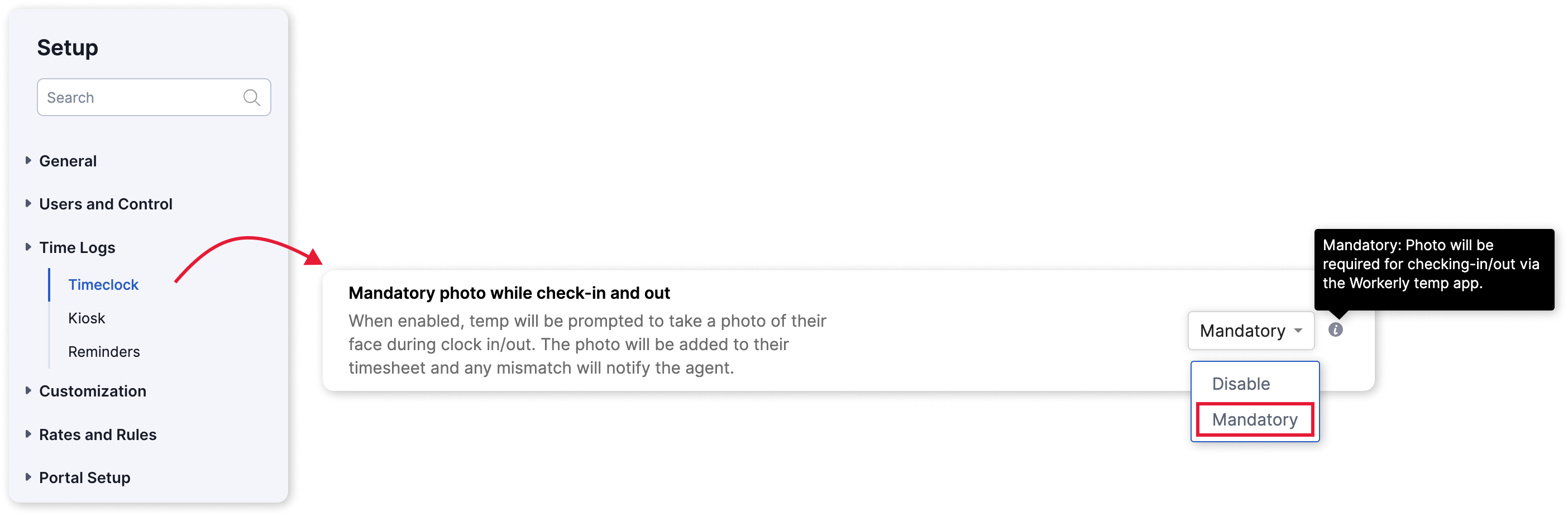
Snap a selfie
Temps will be prompted to take a quick selfie when clocking in or out using the Workerly mobile app or kiosk stations.
Secure verification
Facial recognition technology verifies each employee's identity, ensuring accurate attendance records.
Benefits that Boost Your Business
Enhanced Security and Compliance
Stamp out buddy punching
Eliminate time theft and ensure only authorized temps are clocking in for their shifts.
Eliminate time theft and ensure only authorized temps are clocking in for their shifts.
Strengthen compliance
Maintain accurate records to meet labor regulations and payroll requirements.
Maintain accurate records to meet labor regulations and payroll requirements.
Protect sensitive data
Securely store photos for attendance auditing and potential incident investigations.
Securely store photos for attendance auditing and potential incident investigations.
Payroll and Increased Productivity
Pay for actual hours worked:
Eliminate inflated hours and ensure fair compensation based on verified attendance.
Eliminate inflated hours and ensure fair compensation based on verified attendance.
Boost productivity:
Deter early departures and encourage temps to stay focused during their shifts.
Deter early departures and encourage temps to stay focused during their shifts.
Reduce time theft costs:
Save valuable resources that would otherwise be lost to inaccurate time reporting.
Save valuable resources that would otherwise be lost to inaccurate time reporting.
Foster Trust and Transparency
Build trust with temps:
Demonstrate a commitment to fair timekeeping practices and a culture of accountability.
Demonstrate a commitment to fair timekeeping practices and a culture of accountability.
Resolve attendance disputes:
Easily address any discrepancies with clear visual evidence.
Easily address any discrepancies with clear visual evidence.
Enhance communication:
Encourage open conversations about attendance expectations and policies.
Encourage open conversations about attendance expectations and policies.
If you have kiosk check-in enabled for your organization, you now have three modes to choose from:
- Disable Mandatory Photos
This disables the photo requirement completely across both mobile and kiosk check-in. - Mandatory for Mobile and Kiosk
This will require temps to take a photo when checking in or out via both the mobile app and kiosk app. - Mandatory for Kiosk Only
This setting requires photos only during kiosk check-in, while keeping it optional for mobile.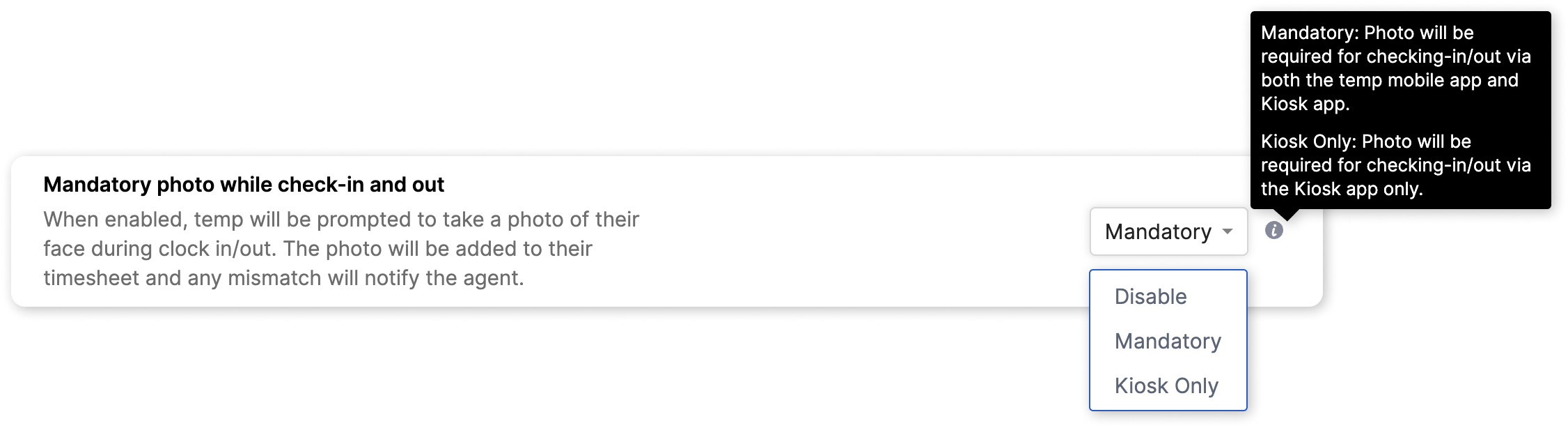
If you do not have kiosk check-in activated, there are two simple options:
- Disable Mandatory Photos
This disables the photo requirement completely. - Mandatory for Mobile App
This will require temps to take a photo when checking in or out via the mobile app.
Once enabled, the chosen mode will determine where temps must capture a photo for facial recognition during clock in/out events. This provides identity verification and prevents buddy punching or other attendance inaccuracies.
Topic Participants
Nurul Asyiqin Mostafa