[Zoho FSM] Extension for Zoho CRM
The Zoho FSM for Zoho CRM is an extension that augments the utility of Zoho FSM and Zoho CRM and enables the sales and service teams to work closely. It is another significant addition to the diverse feature set offered by Zoho FSM. Read on to find out why the Zoho FSM Extension for Zoho CRM is a must-have for increasing collaboration between your sales and service teams and turbocharging your business.
What does it offer?
- Within Zoho CRM, access all the information about the services (Requests, Estimates, and Work Orders) provided to Contacts and Accounts.
- Easily create Zoho FSM Assets for Zoho CRM Products.
- Convert with ease your Zoho CRM Deals and Sales Orders into Zoho FSM Requests, Estimates, or Work Orders.
- Create Deals, and Sales Orders in Zoho CRM using Zoho FSM data.
- Data sync between Zoho CRM and Zoho FSM enabled via the Zoho Books/Invoice integration.

Within Zoho CRM Access Information About the Services Provided to Contacts and Accounts
From the Account, and Contact records in Zoho CRM, you can create Requests, Estimates, and Work Orders for Zoho FSM.

Within each Account, and Contact record in Zoho CRM, you can view all the Zoho FSM Requests, Estimates, Work Orders, and Service Appointments associated with them.

Easily create Zoho FSM Assets for Zoho CRM Products
From the Product record in Zoho CRM, you can create Zoho FSM Assets.

Within each Product record in Zoho CRM, you can view all the Zoho FSM Assets associated with them.
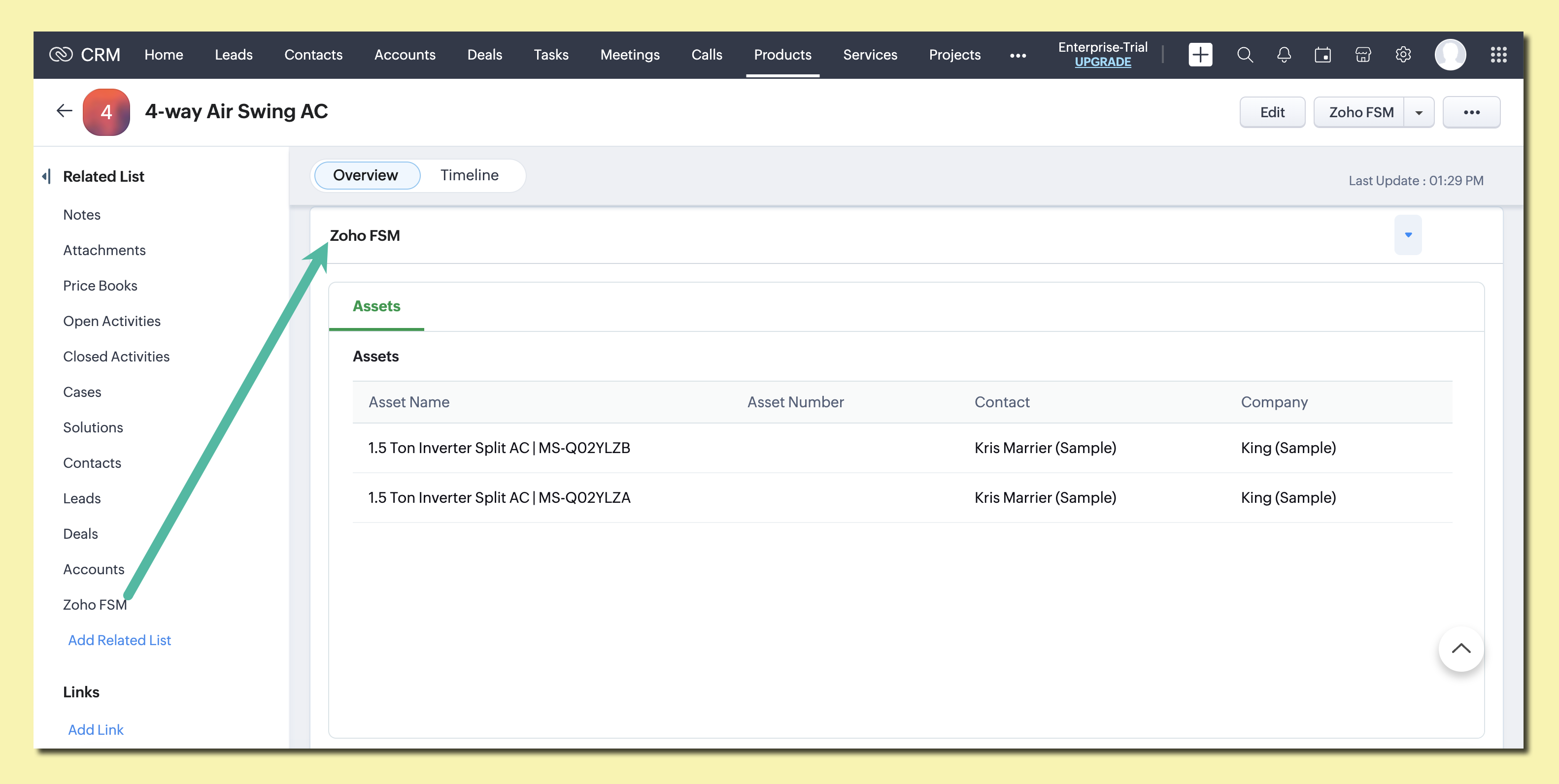
Convert with ease Deals and Sales Orders into Requests, Estimates, or Work Orders
From the Sales Order record in Zoho CRM, you can create Zoho FSM Assets, Requests, Estimates, and Work Orders. Within each Sales Order record in Zoho CRM, you can view all the Zoho FSM Assets, Requests, Estimates, and Work Orders associated with it.
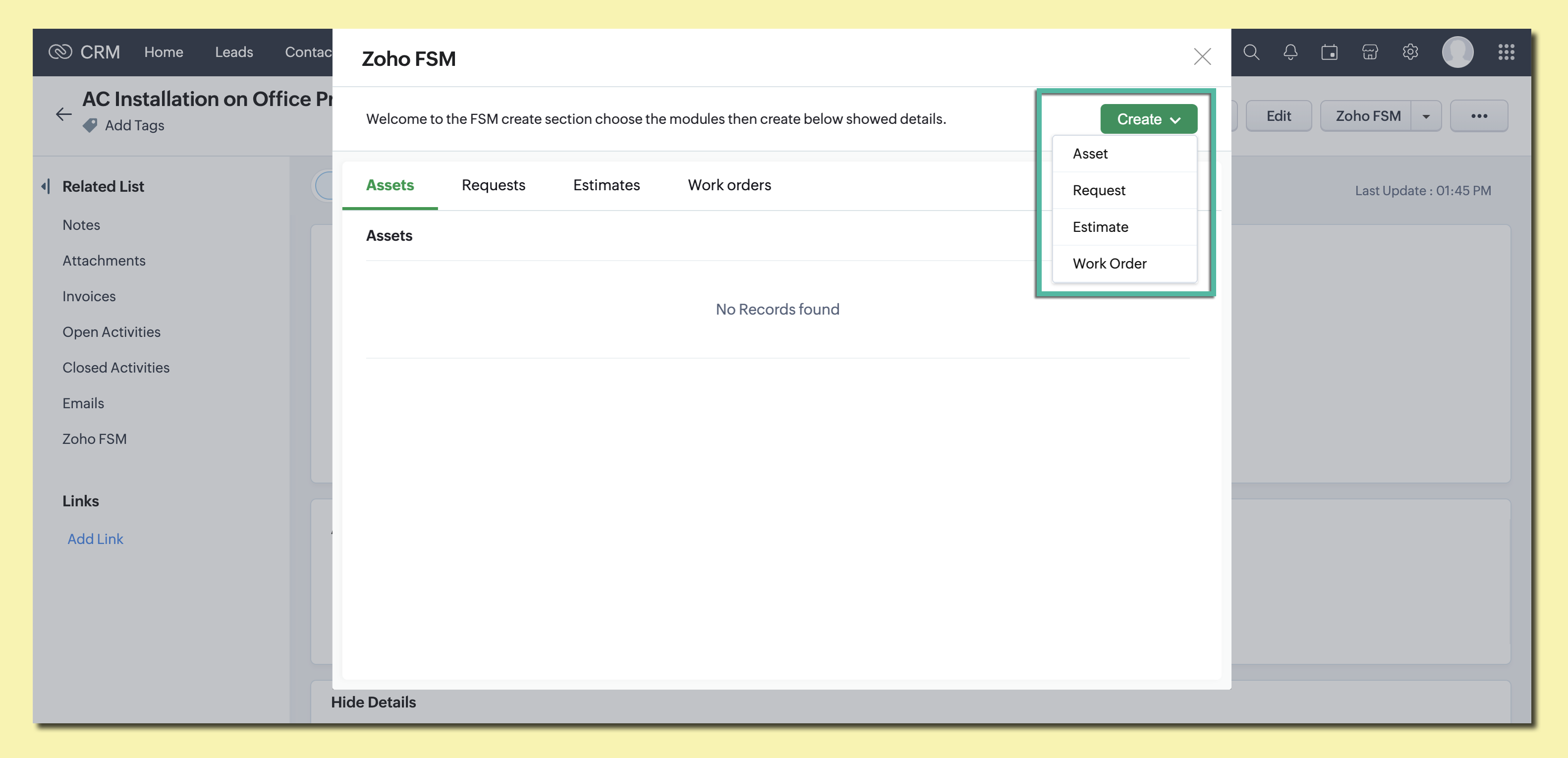
In Zoho CRM, the Sales Order contains amongst others the line items (products), its quantities and prices based on the Purchase Order. Thus it has the details of the products that have been sold. If you want to provide services for any of these products sold, you can easily do so by converting the line items (products) to FSM Assets and then creating work orders for these assets. For example, a company sells air conditioners and provides warranty repairs and services. Using the information in the Sales Order, FSM assets can be created for the air conditioners sold and work orders created for any service to be rendered.
From the Deal record in Zoho CRM, you can create Zoho FSM Requests, Estimates, and Work Orders. Within each Deal record in Zoho CRM, you can view all the Zoho FSM Requests, Estimates, and Work Orders associated with it.

Create Deals And Sales Orders in Zoho CRM Using Zoho FSM Data
You can create Deals and Sales Orders in Zoho CRM using Companies and Contacts in Zoho FSM. Once the Companies and Contacts in Zoho FSM are synced with the Accounts and Contacts in Zoho CRM, you can use them in the transaction records.

Data Sync between Zoho CRM and Zoho FSM enabled via the Zoho Books/Invoice integration
Sync the Accounts, Contacts, and Products in Zoho CRM with the Companies, Contacts, and Services And Parts respectively in Zoho FSM. This is achieved via Zoho Books/Invoice. Thus, customers don’t need to provide data repeatedly as the systems record and share information, meaning faster resolution times and increased customer satisfaction.
Topic Participants
Nurul Asyiqin Mostafa