[Zoho CRM] New capabilities added to Zia's Email Intelligence
[Zoho CRM] New capabilities added to Zia's Email Intelligence
Dear All,
Greetings!
We are excited to present a couple of new capabilities and some enhancements to the existing features of Zia's Email Intelligence.
Zia explores incoming emails and highlights different insights like email intent, email sentiments, and email summary. It also enriches the data, extracts any hints of activities captured in an email, and displays them in multiple places in Zoho CRM to assist user productivity.
Now, to understand the tone of an email in detail, the following are introduced:
- Zia Email Emotion Analysis
- Zia Consecutive Negative Sentiment alerts
Along with these new capabilities, we have also made a few enhancements to the Activity extraction and the configuration page of the email intelligence. Let's look at them!
Zia Email Emotion Analysis
An email correspondence usually displays a range of emotions like happiness, enthusiasm, discontentment, etc. So far, we have classified them as sentiments - positive, negative, or neutral. This analysis helped you to decipher the tone of email content even before reading the email. Read more about email sentiments, here.
Now, we are introducing Zia emotion analysis to break down the email sentiments further.
Zia Emotion Analysis
Zia analyzes the incoming emails, captures the emotions present in them, and displays them in words. In a single glance, you can understand the emotion expressed so that you can prioritize emails with high-severity without opening them individually. 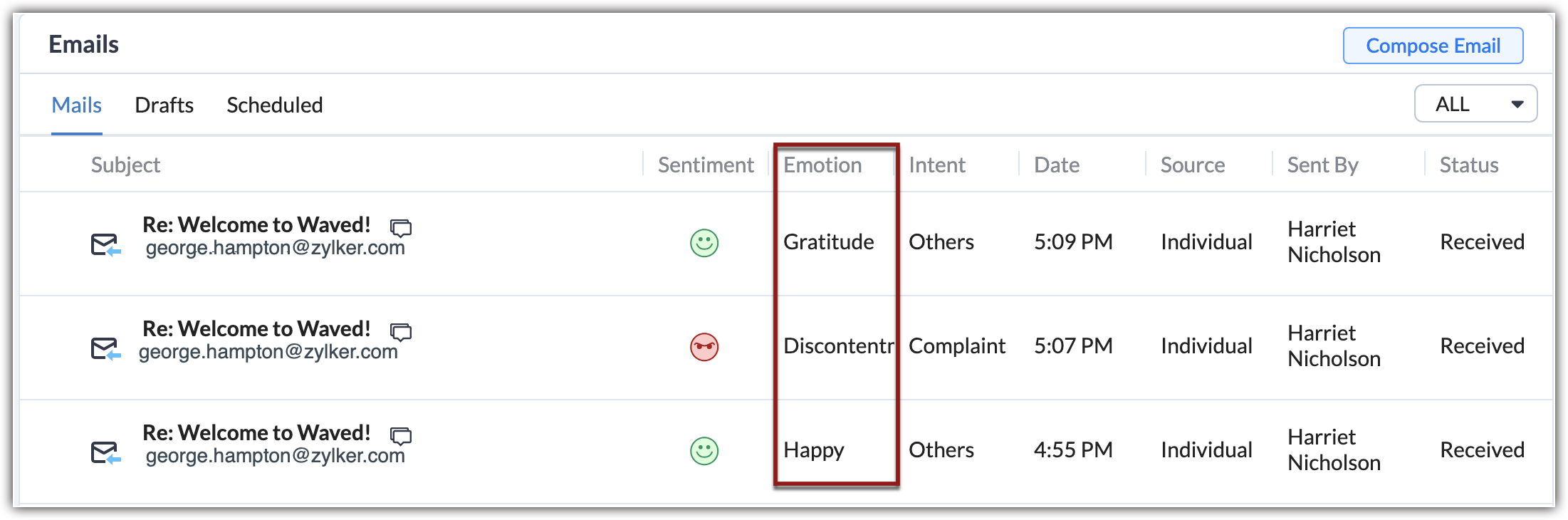
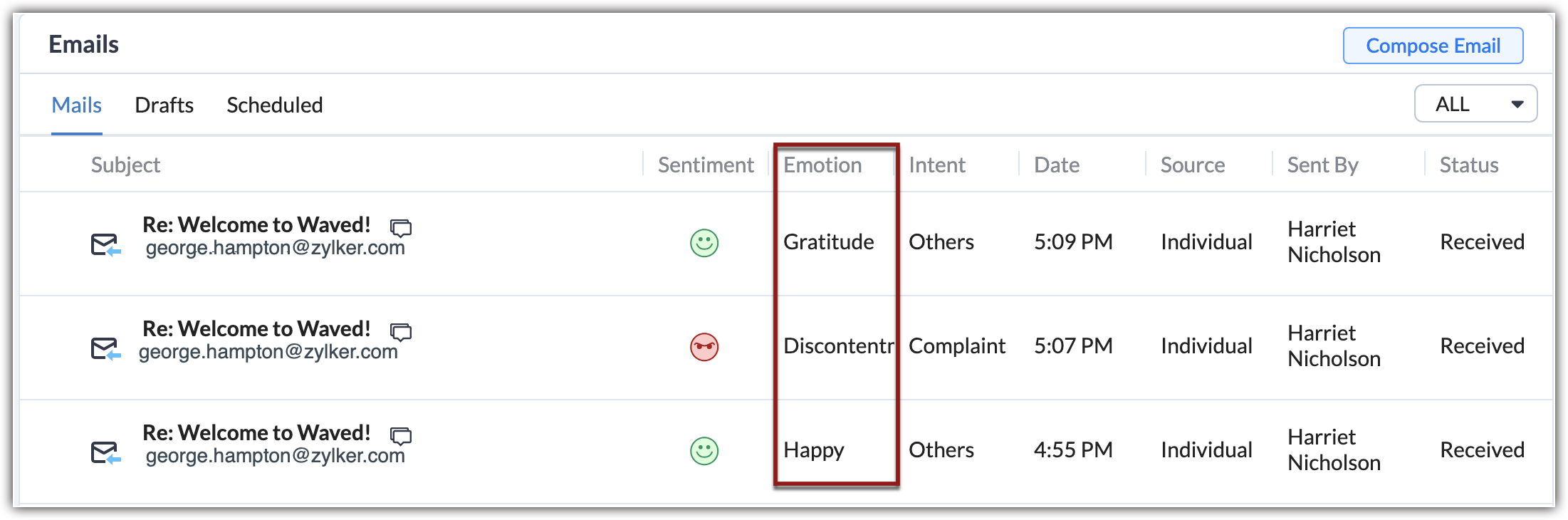
How is Zia Emotions Analysis different from Zia Sentiment Analysis?
Both emotion analysis and sentiment analysis will focus on the tone observed in the incoming emails.
While sentiment analysis will analyze if the tone of the email is positive, negative, or neutral, the emotion analysis will delve deep and further classify the email sentiments as emotions.
Following are the emotions, Zia will analyze in an email:
- Happy
- Enthusiasm
- Gratitude
- Trust
- Confusion
- Discontentment
- Frustration
- Neutral
These emotions are displayed in the following places in Zoho CRM.
- Inside the email
- Record's related list
- SalesInbox
- Email Compose screen
- Email Response screen
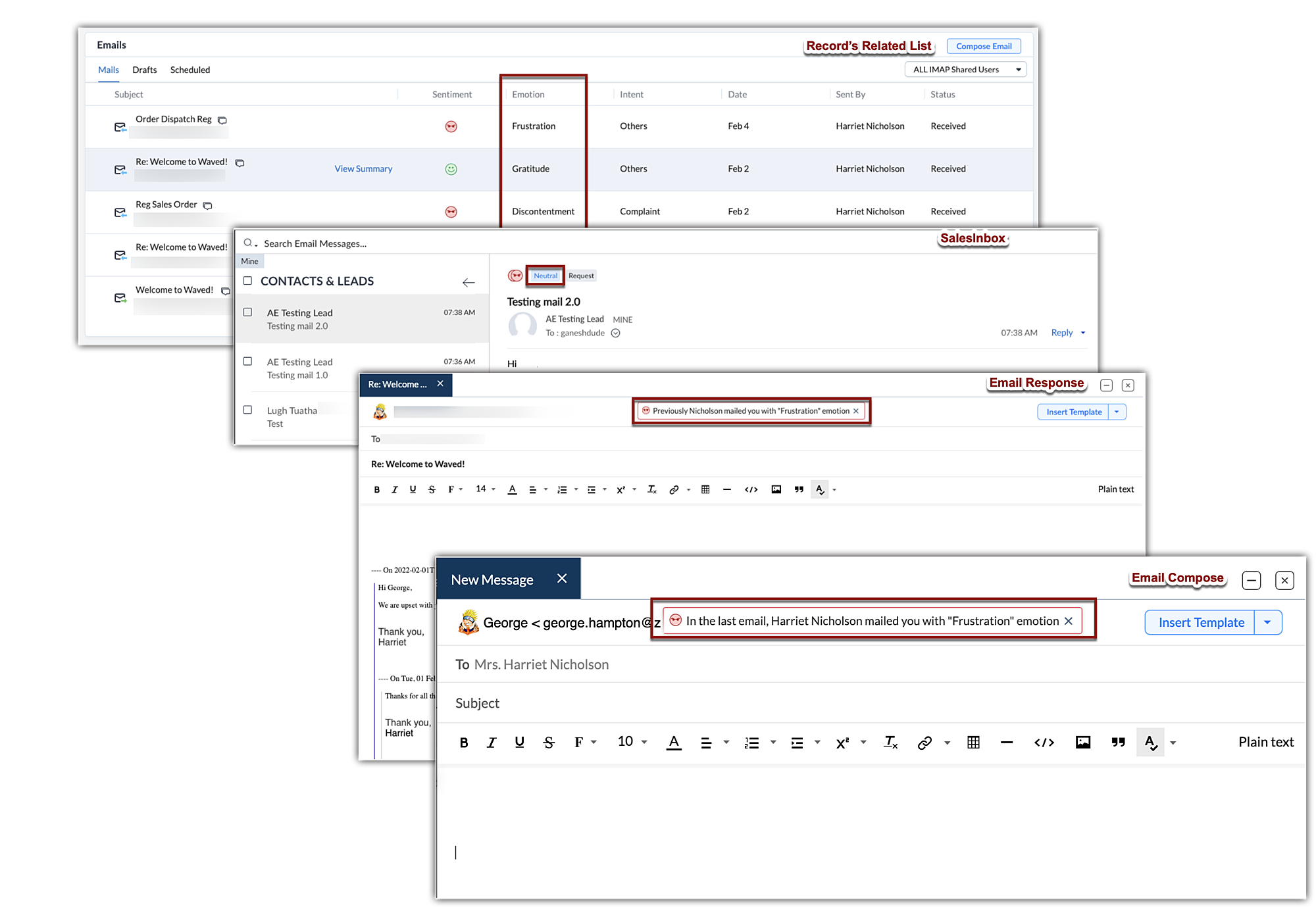
Click here to view the help document for Zia Email Emotions.
Zia Consecutive Negative Sentiment alerts for Emails
Negative email sentiments attract your immediate attention and help you prioritize emails and prepare your response appropriately.
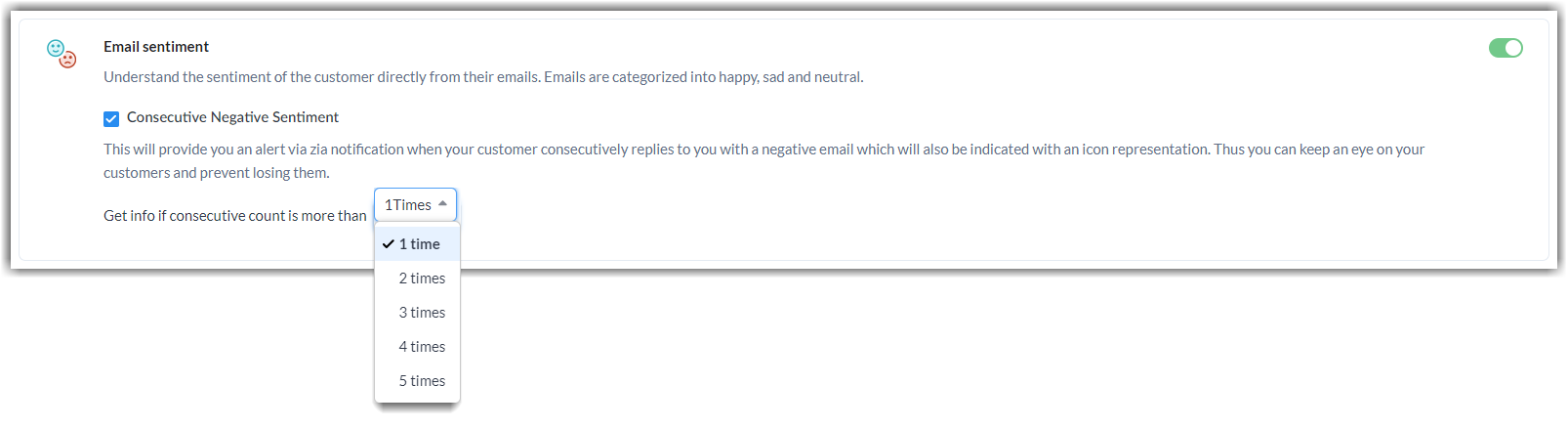
For example, if you have set the consecutive count as 3 times, then Zia will alert you when the customer has sent 3 consecutive emails with negative sentiments after their first email. So you will be alerted on the 4th email from the customer to take immediate actions and solve their issues as priority. The consecutive count can be changed at anytime as per business requirements.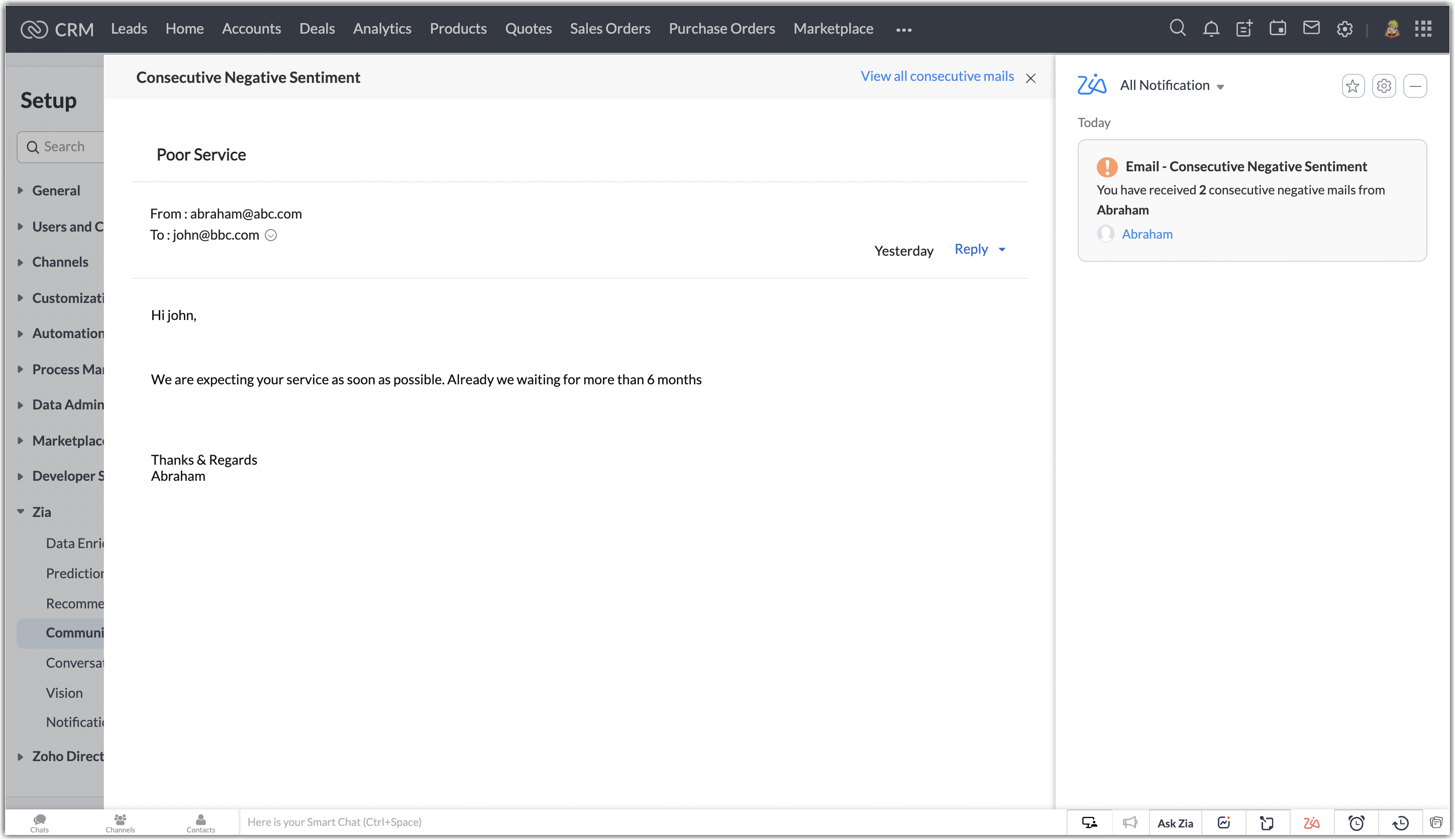
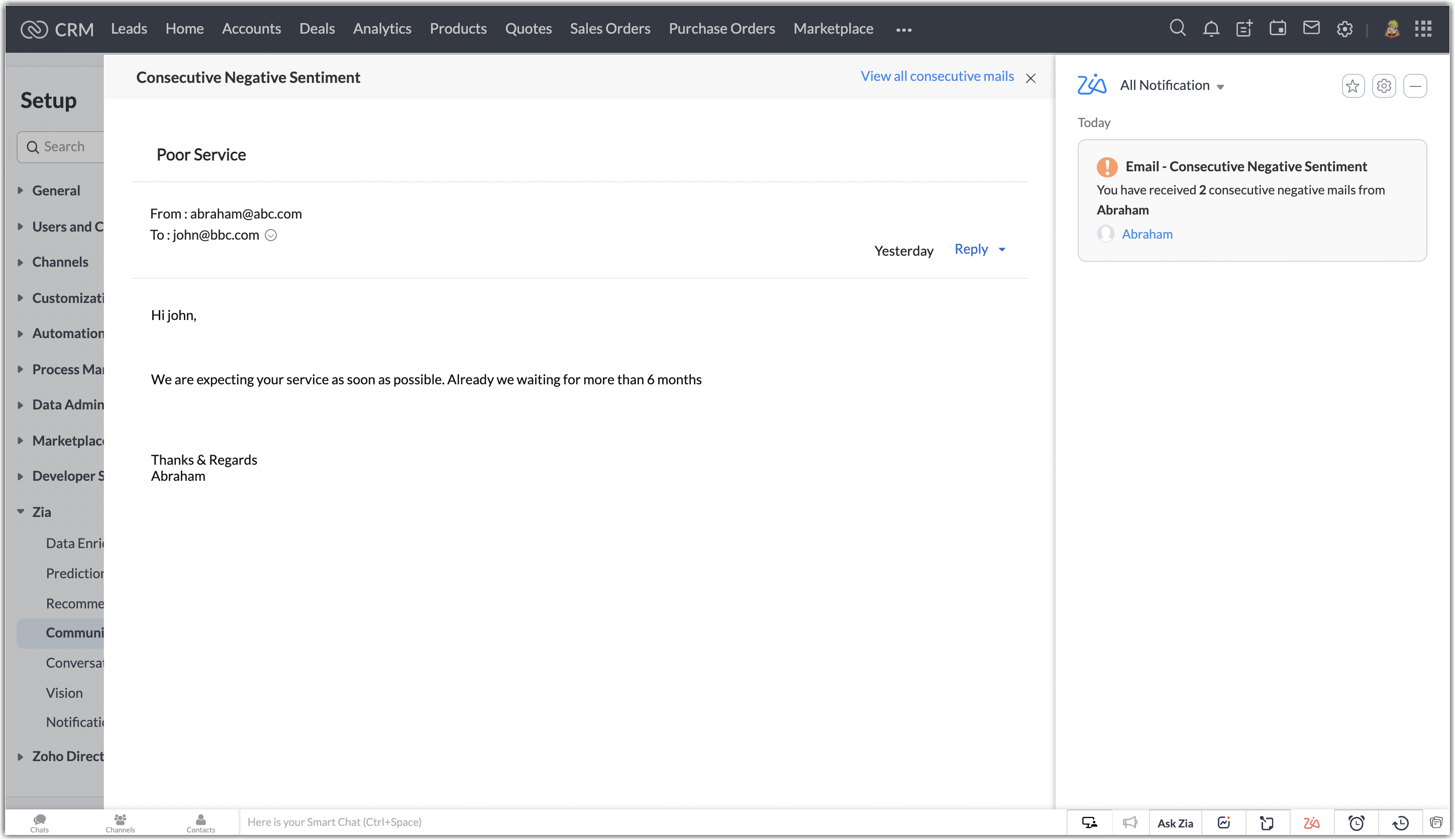
Where will I be alerted in Zoho CRM?
The alerts for consecutive negative sentiments will be displayed in the
- Zia notification panel.
- Record detail page.
- Sales inbox page.
- While opening an email.
P.S.: For alerts to be displayed in the notification panel, the Zia notification panel must be toggled on for Zia for emails.
Enhancement in Zia Activity Extraction
Zia analyzes your emails, recognizes the activities mentioned in the correspondence, and lets you create tasks, calls, and meetings directly from the email, so that you can take your conversations further, at ease. 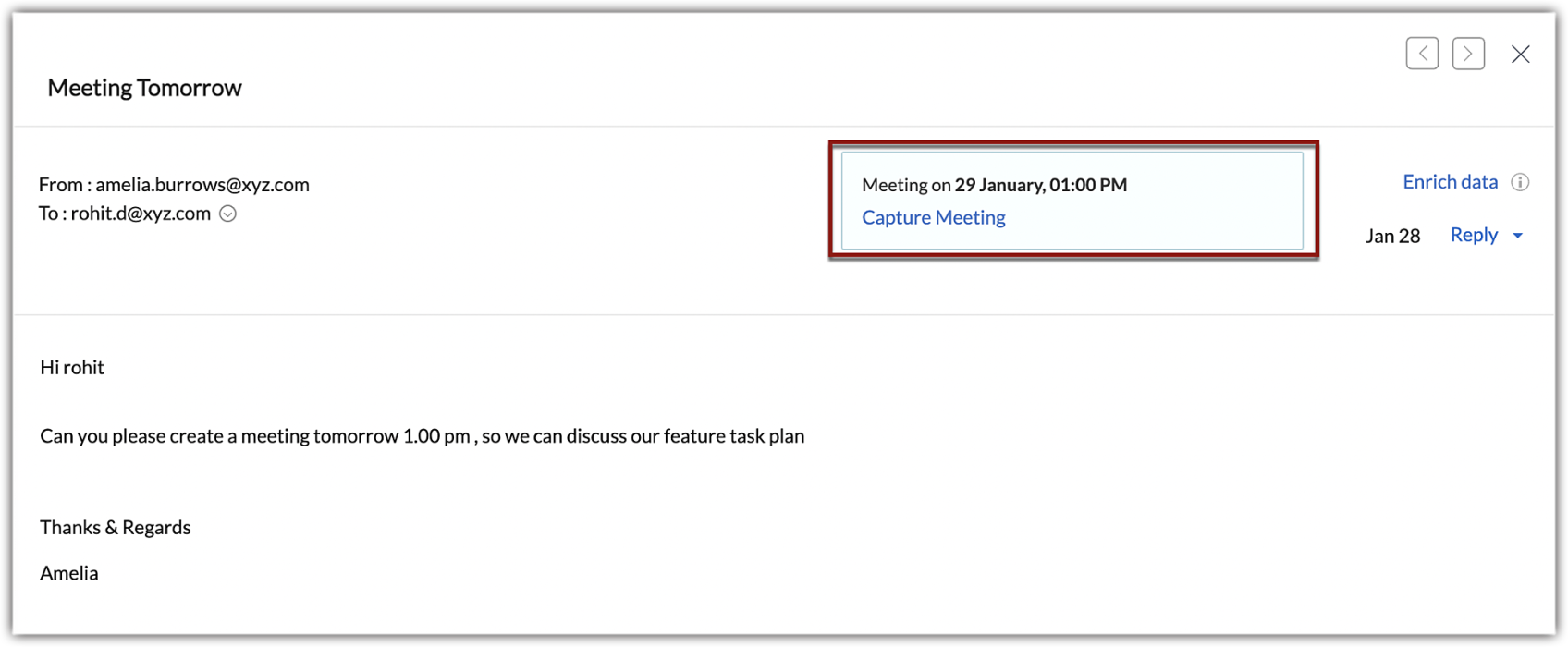
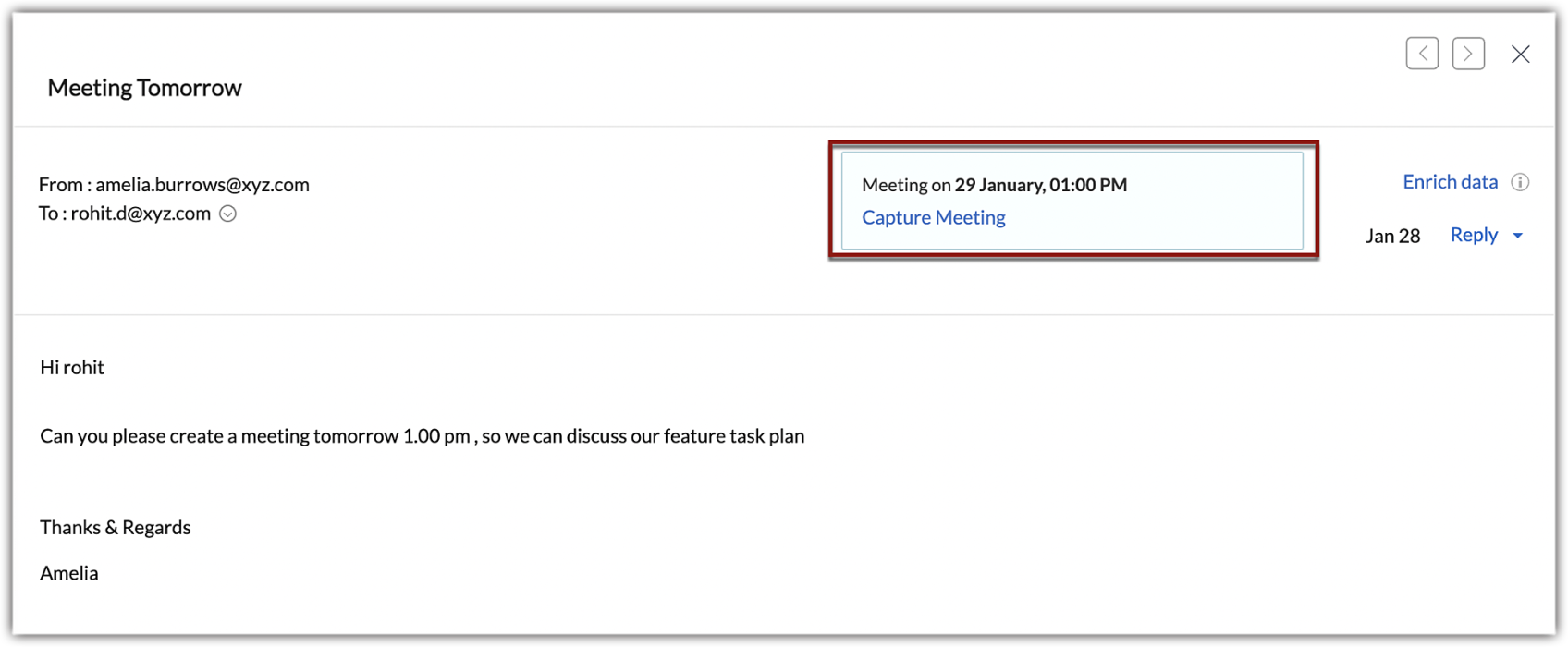
Now, to enhance the user experience and productivity, Zia will display these extracted activities in the Notification Panel in a chronological order. You can ascertain the type of activities present in the emails proactively, prioritize correspondence based on the order, and create calls, meetings, and tasks directly from the notification panel.
This notification will display,
This notification will display,
- Activity type - Call, Meeting, and Task
- Activity time
- Name of related lead/ contact
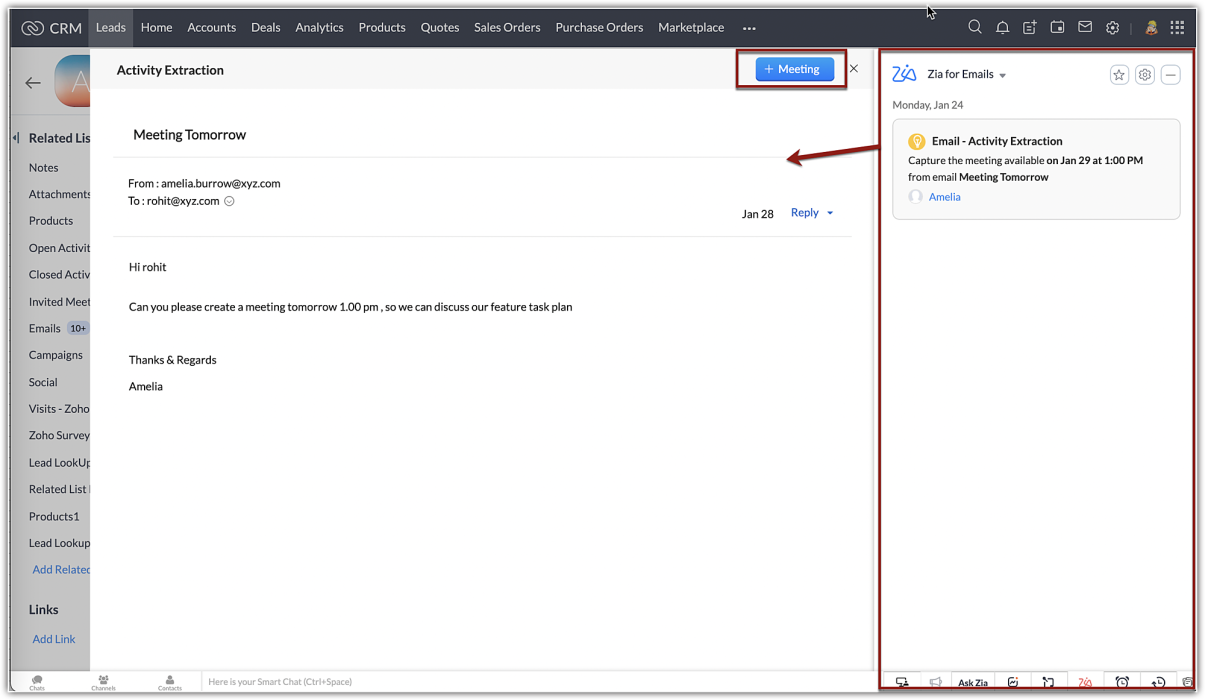
UI Enhancement on the email intelligence configuration page
Apart from the single email intelligence toggle, we are providing a toggle for the individual features available inside email intelligence. You can enable or disable the desired features separately. 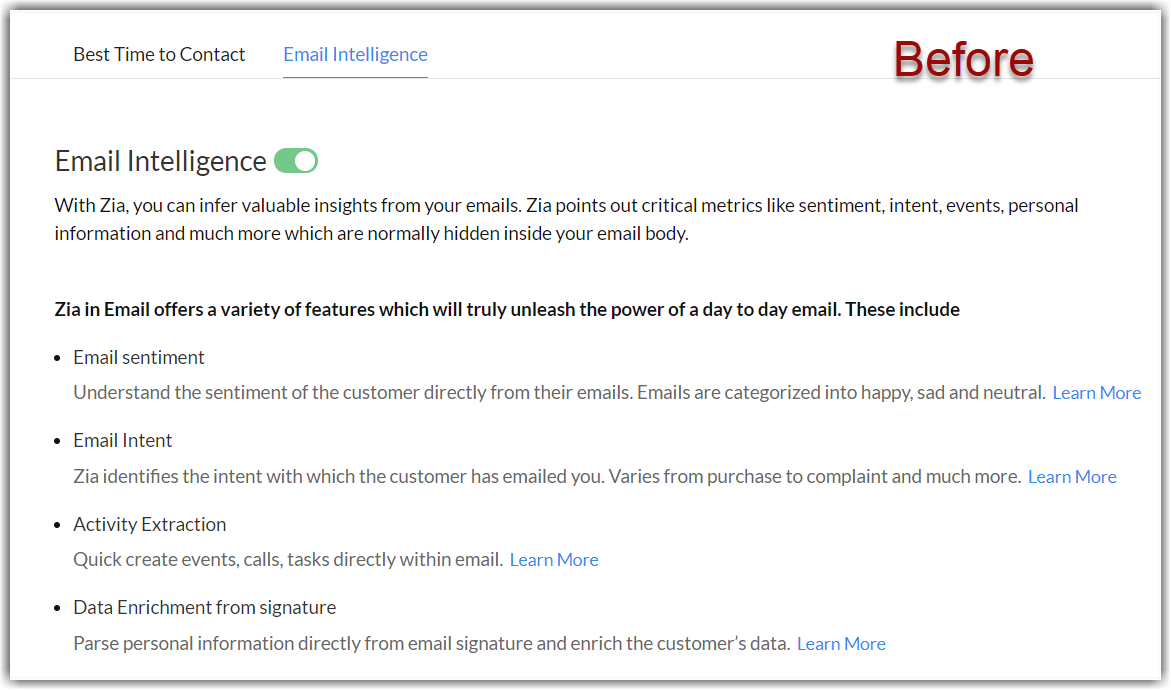
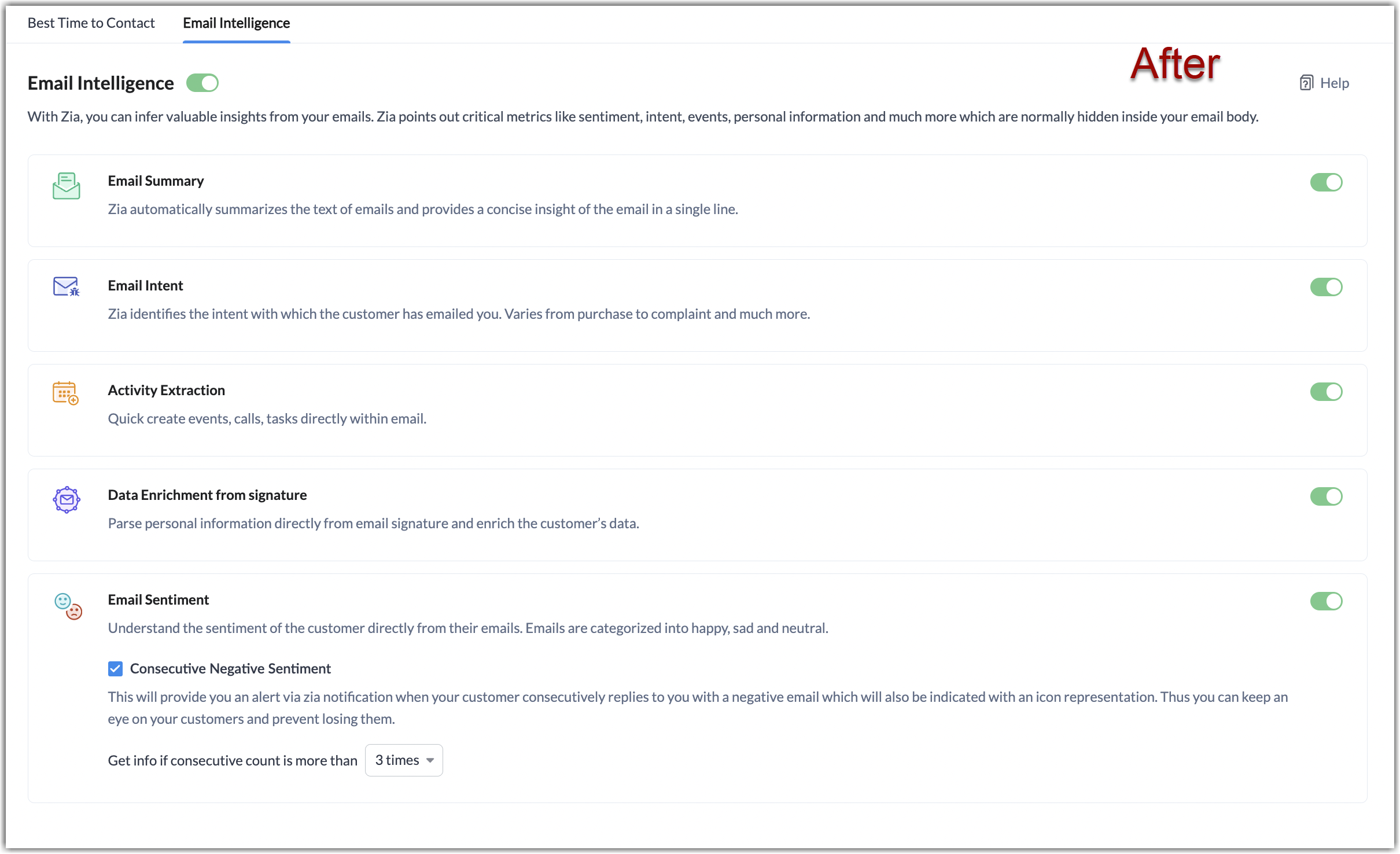
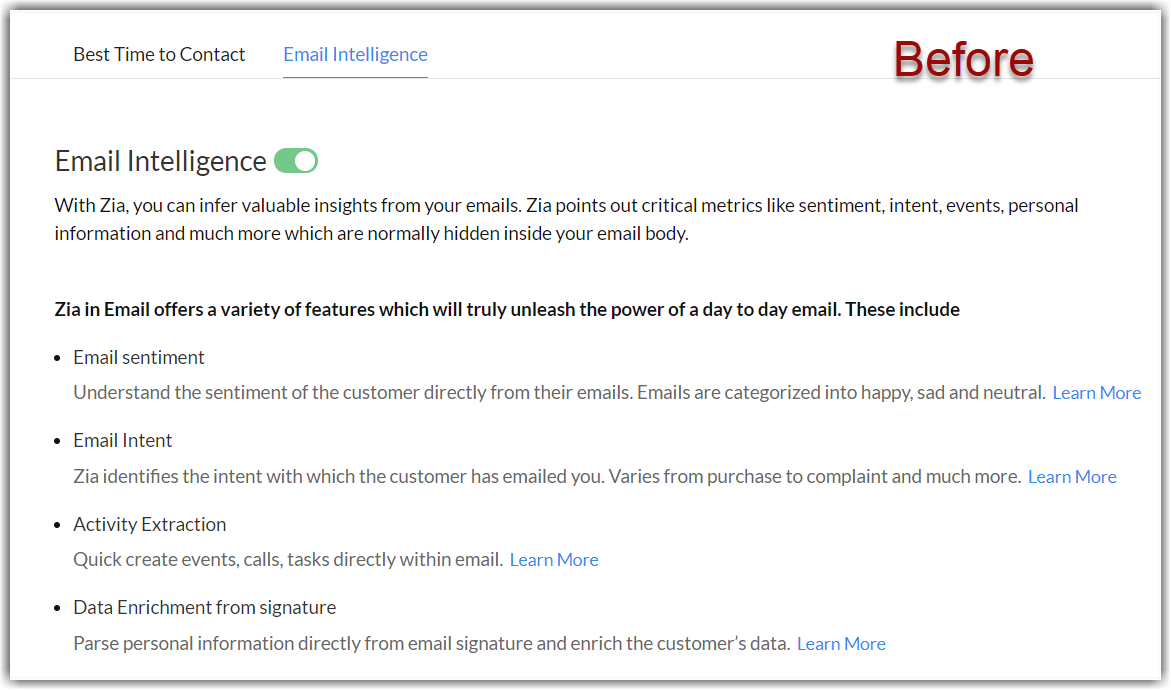
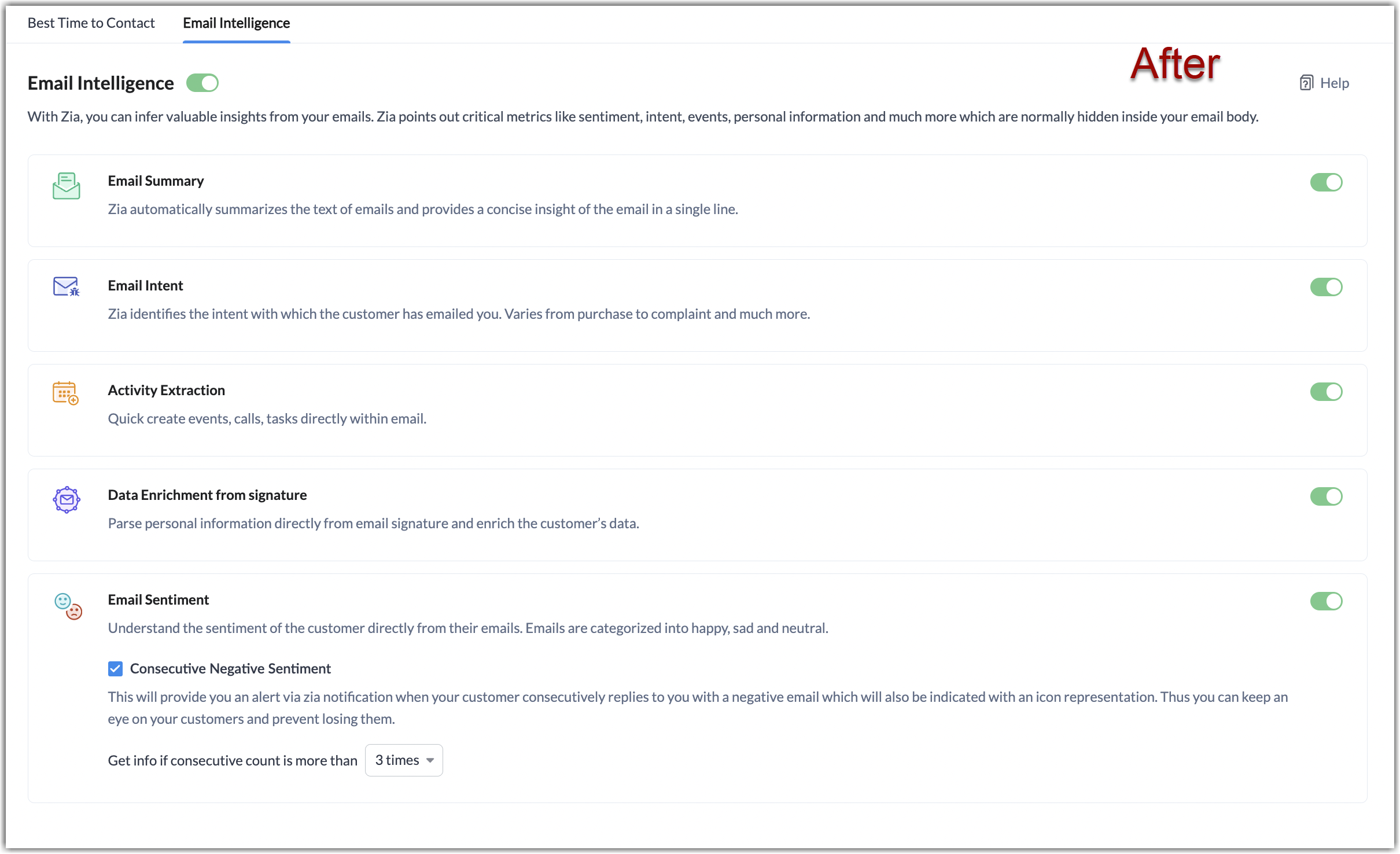
A few points to note:
- Email intelligence is supported only for organizations in the Enterprise and Ultimate edition with 20 and above user licenses.
- The analyses and insights displayed as part of email intelligence are supported only in English language.
- Email Emotions and Consecutive negative sentiments are open for all users in all DCs.
- The existing feature: Email Summary, is now available for organizations in US, EU, and IN DCs.
- These features are available only for users with the new email integration enabled in their organization. Organizations with the traditional email integration via IMAP, will get these features only upon migration. Click here to know more about the new setup.
For further details on Zia for emails, kindly refer to the help docs.
That's about the update. Thanks and have a good one!
Topic Participants
Azhar Harian