[Zoho CRM] Data Migration Extended to Services & Appointments Modules
Hello all,
Data migration—particularly between two Zoho CRM accounts—is an essential process that ensures a seamless transition of business data, thereby preventing disruptions and providing continuity.
In line with that, Zoho is excited to bring you a quick but significant enhancement:
You can now migrate your Services and Appointments modules.

When migrating Services, it's essential to do the following:
- Ensure you have "Services" and "Services X Users" files prepared.
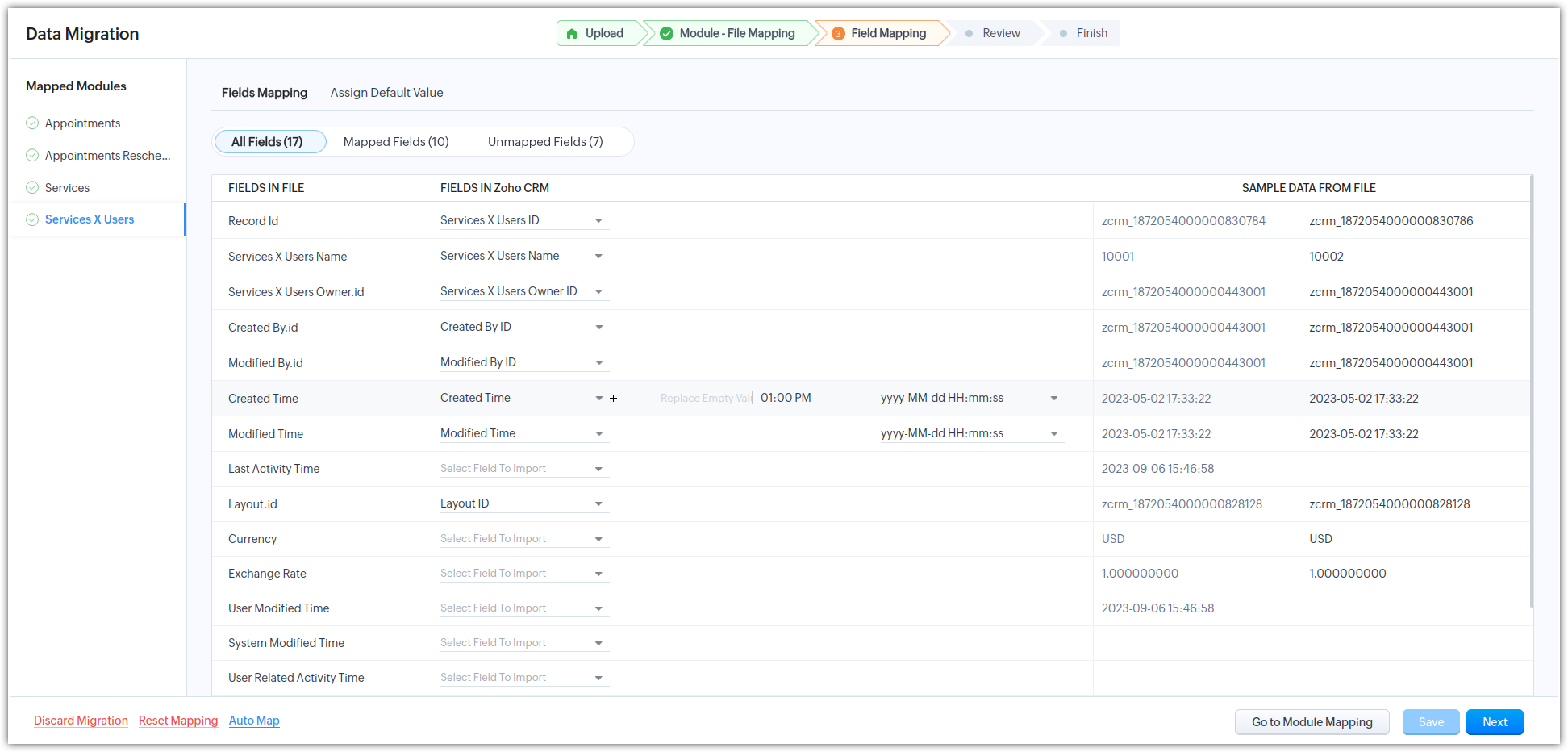
- Include job sheets in the migration by activating them in the "Services" settings.
- Be aware that services outside business hours may be adjusted or marked as "Not in Use", with notifications of any changes that occur.
Before migrating Appointments, consider the following points:
- It's essential to ensure that appointment owners are confirmed users in the CRM, i.e. if you're migrating appointments from CRM A to CRM B, you should make sure the appointment owners from CRM A are already confirmed users in CRM B.
- The CRM system allows for migrating appointments even if the appointment owners have conflicting commitments. For instance, if the appointment owner already has another appointment scheduled at the same time, the system will still include the new appointment.
- It's important to set up custom modules in the "Appointment For" field to ensure they're included in the migration.

Note
- Currency conversions will follow the CRM's home currency settings. For instance, an amount like RM5,000 in your import file will be converted to $5,000 USD in your CRM if the home currency is USD.
Topic Participants
Nurul Asyiqin Mostafa