[Zoho CRM] Aggregate Fields in Subforms Enhancements
Hello everyone,
Zoho is excited to inform you about the latest enhancements made to their aggregate field capabilities in subforms; create aggregate fields based on conditions!
An aggregate field is a column on which a mathematical function has been applied. If necessary, you can add an aggregate field after including the columns. Thus far, they have three types of aggregate fields for subforms:

- Predefined functions: Easily apply common mathematical functions like SUM, AVERAGE, MAXIMUM, and MINIMUM.
- Formula Functions: Customize your aggregates with personalized formula expressions.
- Manual Entries: Keep things in your control by manually entering values.
What's New?
Condition-Based Aggregate Fields: You now can customize your aggregate fields at an advanced level. In addition to aggregating data, you can also establish specific conditions or criteria to decide which entries should be included in the aggregation. This feature provides more precise control and allows for detailed data analysis.

Here's a closer look at the key highlights:
- Criteria-driven aggregation: You can set specific conditions or criteria to filter and prioritize the data that is most relevant to you, rather than just collecting general information. The system will then gather and aggregate only the data that meets these conditions.
- Distinct data views: This feature is revolutionary for datasets that cover various categories. If you have data that distinguishes between different categories, such as camera and photography devices, or printers and scanners, you can now easily separate and analyze these categories individually, guaranteeing clear and accurate insights.
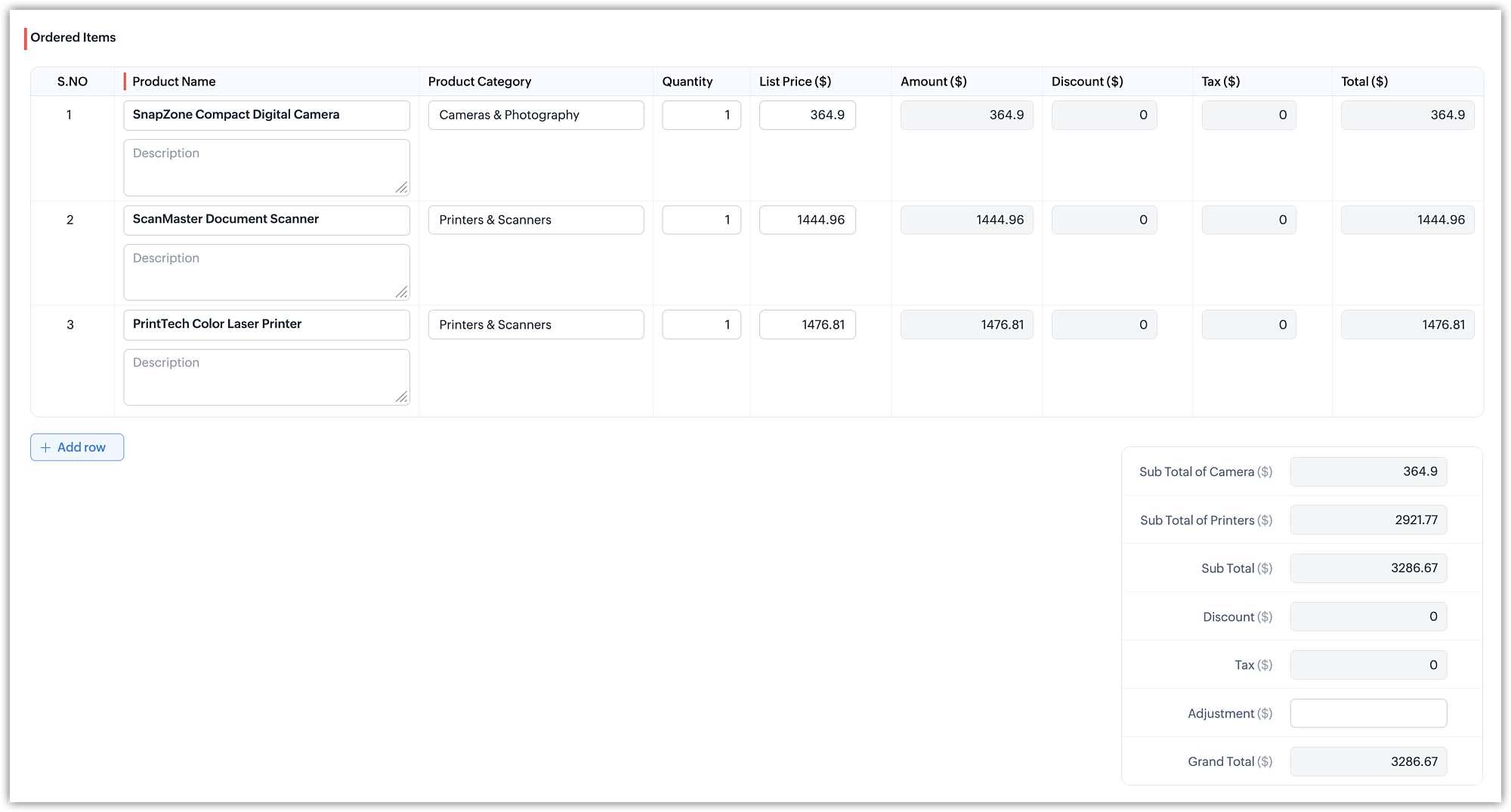
How Will This Help?
- Flexibility: Choose to aggregate either all row values or just specific ones based on your set criteria.
- Precision: With the new criteria popup, you can specify which subform fields you want to consider, ensuring the results align exactly with what you need.
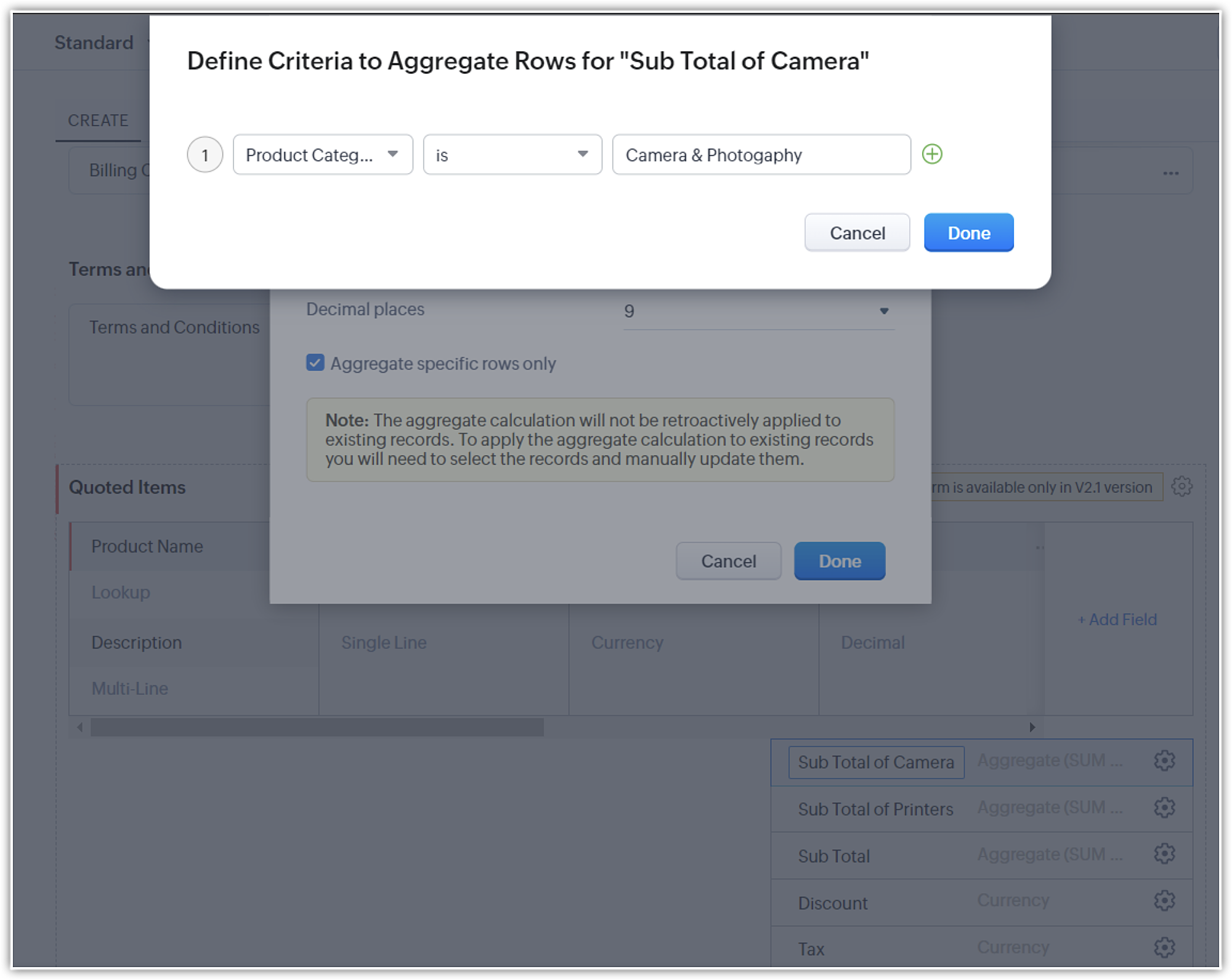
- Efficiency: As you update or create new records, the system smartly calculates either all row entries or just the ones that match your conditions.
Topic Participants
Nurul Asyiqin Mostafa