Enhance sales forecasting in Zoho CRM with new model choices.
Hello folks!
You can now choose whether forecasts in Zoho CRM should follow a top-down or bottom-up model.

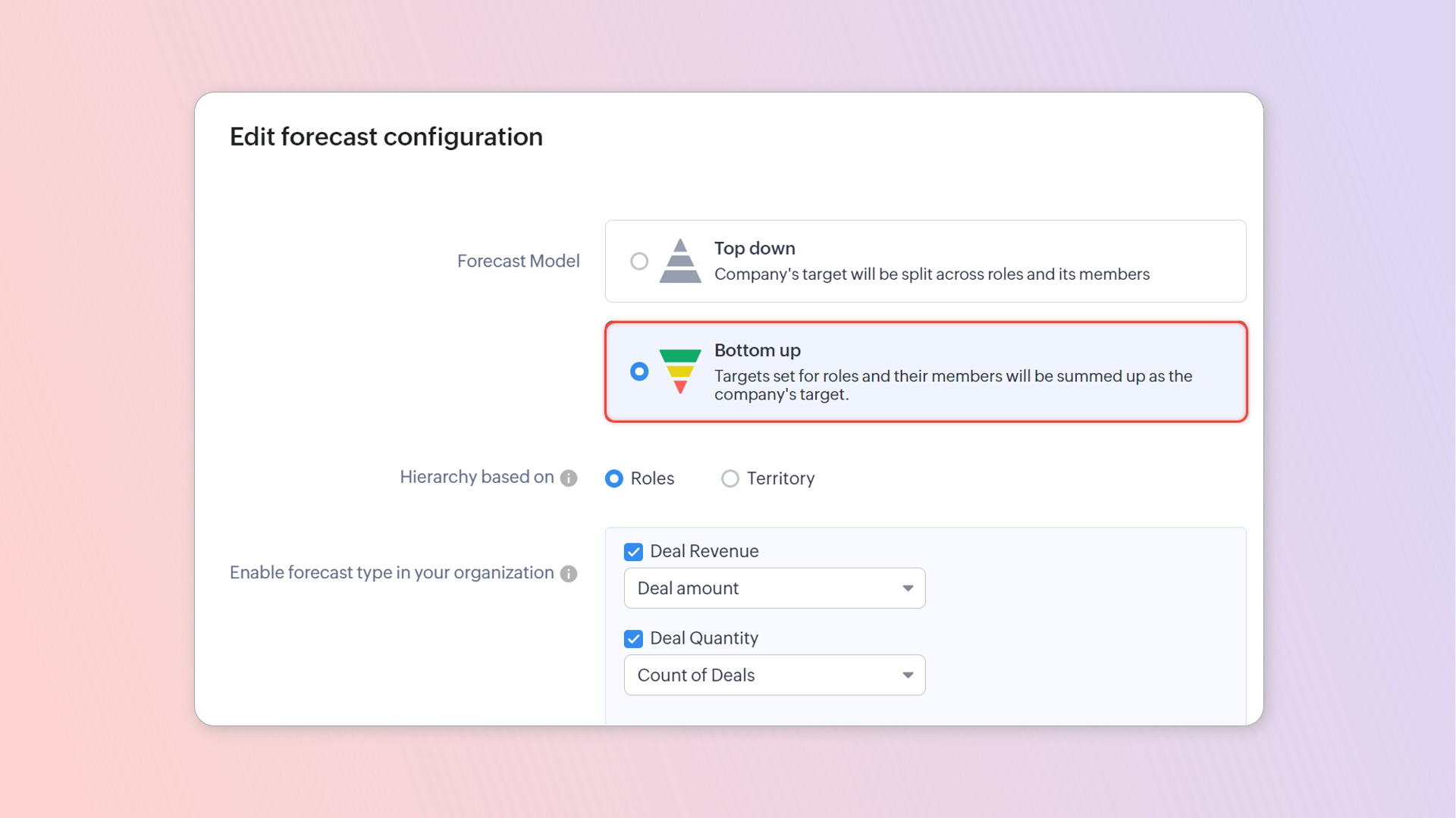
Previously, all forecasts followed a top-down model, and therefore users couldn't configure this option.
Why this change?
Based on their distinct needs and processes, businesses follow either a top-down or bottom-up approach to sales forecasting.
In Zoho CRM, admins and users at the top of the organizational hierarchy set the overall target, with targets for lower levels of the hierarchy usually being set by forecast managers who split up this overall target.
Depending on their specific needs, businesses can choose one of these two models.
How do I use the bottom-up model?
Select the forecast model in the Forecast Configuration page.
Please note that the model you choose will apply to all forecasts. If you choose the bottom-up model, all completed forecasts will be archived and all ongoing forecasts will be deleted.
Notify users that they need to submit targets.
Users will be able to set targets for themselves in a bottom-up forecast. Admins and forecast managers can easily notify them via email about this pending task. You'll also be able to resend notifications in case users have not submitted their targets for approval.
Submit your targets for approval.
Users can enter their projections. When setting their targets, they can use any deal-related information available to them, like open deals, the distribution of their deals into forecast categories, and even Zia's suggested targets. They'll be able to modify their submitted targets at any time, but only approved targets will be included in the forecast.
Approve or reject submitted targets.
Admins can approve or reject targets for all users. Forecast managers can approve or reject target submissions for a smaller set of users based on the set hierarchy (role, territory, or reporting).
Approve or reject target submissions in bulk.
CRM admins can approve or reject target submissions in bulk to handle multiple submissions easily.
Lock target submissions.
After a reasonable period of time has passed, admins will want to freeze targets to avoid any further changes. To do this, admins can lock target submissions for a forecast. Once locked, targets cannot be submitted, approved, or rejected by anyone except CRM admins. They can also unlock submissions if they wish.
 To learn more about forecasts in Zoho CRM, please refer: Creating and working with forecasts
To learn more about forecasts in Zoho CRM, please refer: Creating and working with forecastsTopic Participants
Nurul Asyiqin Mostafa