Elevate Information Presentation: Rich Text Fields in Zoho CRM
Hello everyone,
Zoho is thrilled to announce an important enhancement that will significantly enhance the readability and formatting capabilities of your information: rich text options for multi-line fields. With this update, you can now enjoy a more versatile and visually appealing text editing experience.
Why rich text?
Previously, multi-line fields only supported plain text, which offers limited formatting options when it comes to font styles, colors, highlights, and other visual elements.
Using rich text, you can enhance the visual appeal of your information with a variety of font styles, colors, and highlights, enabling you to communicate important information more effectively. You can improve the readability of your text using bullet points and numbered lists or emphasize crucial details through bold, italics, or underlining. Organize your data with indents and easily indicate changes or updates using the strikethrough feature.
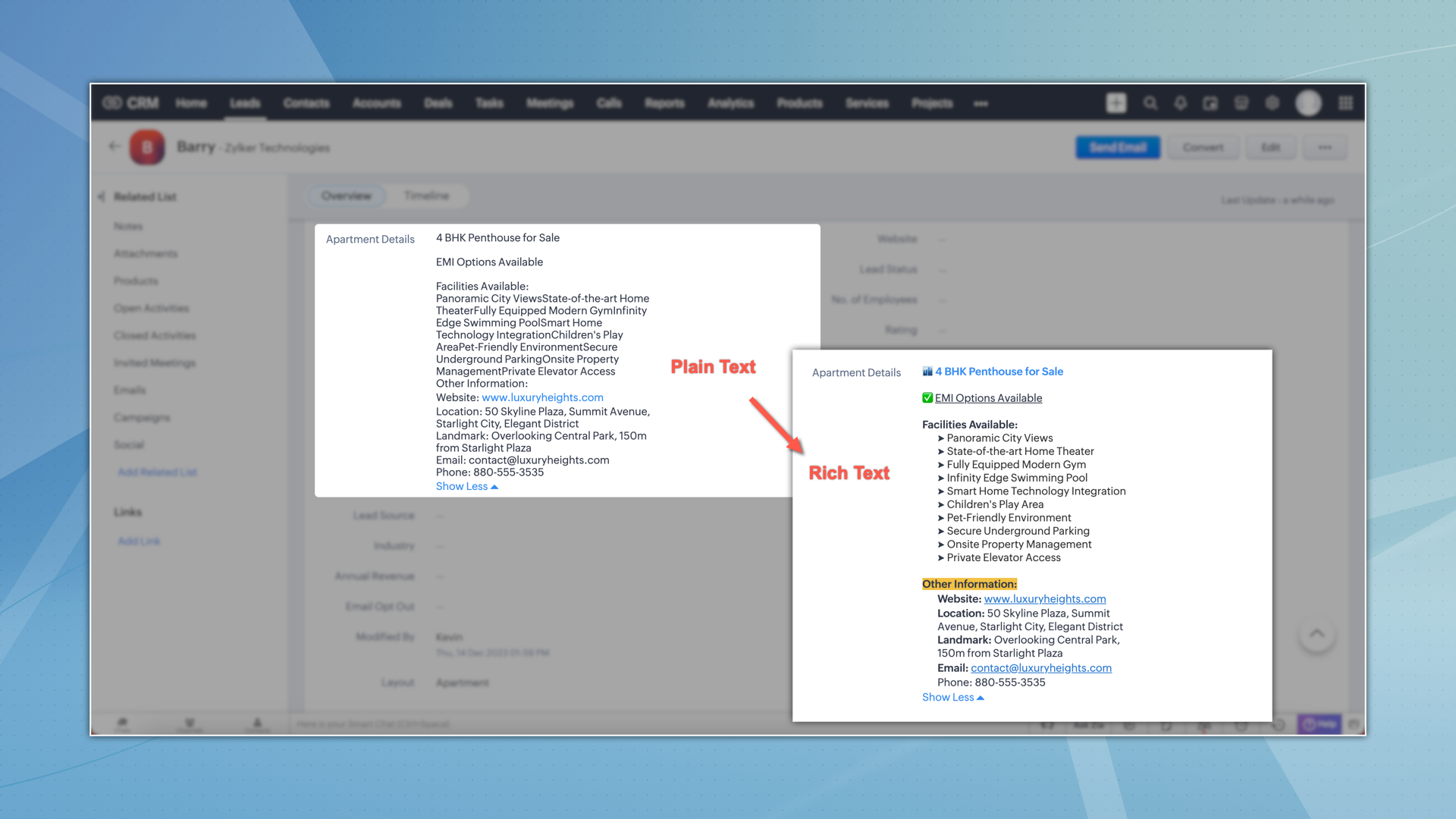
Details and features:
Below are the key details and features of this enhancement:
- Rich text format (RTF): Multi-line fields now support RTF, providing enhanced formatting capabilities and improved readability.
- Expanded character options: Previously, you had to select between a 2,000-character or 32,000-character limit for multi-line fields. We've now simplified this by introducing a radio button with three options: plain text small, plain text large, and rich text.
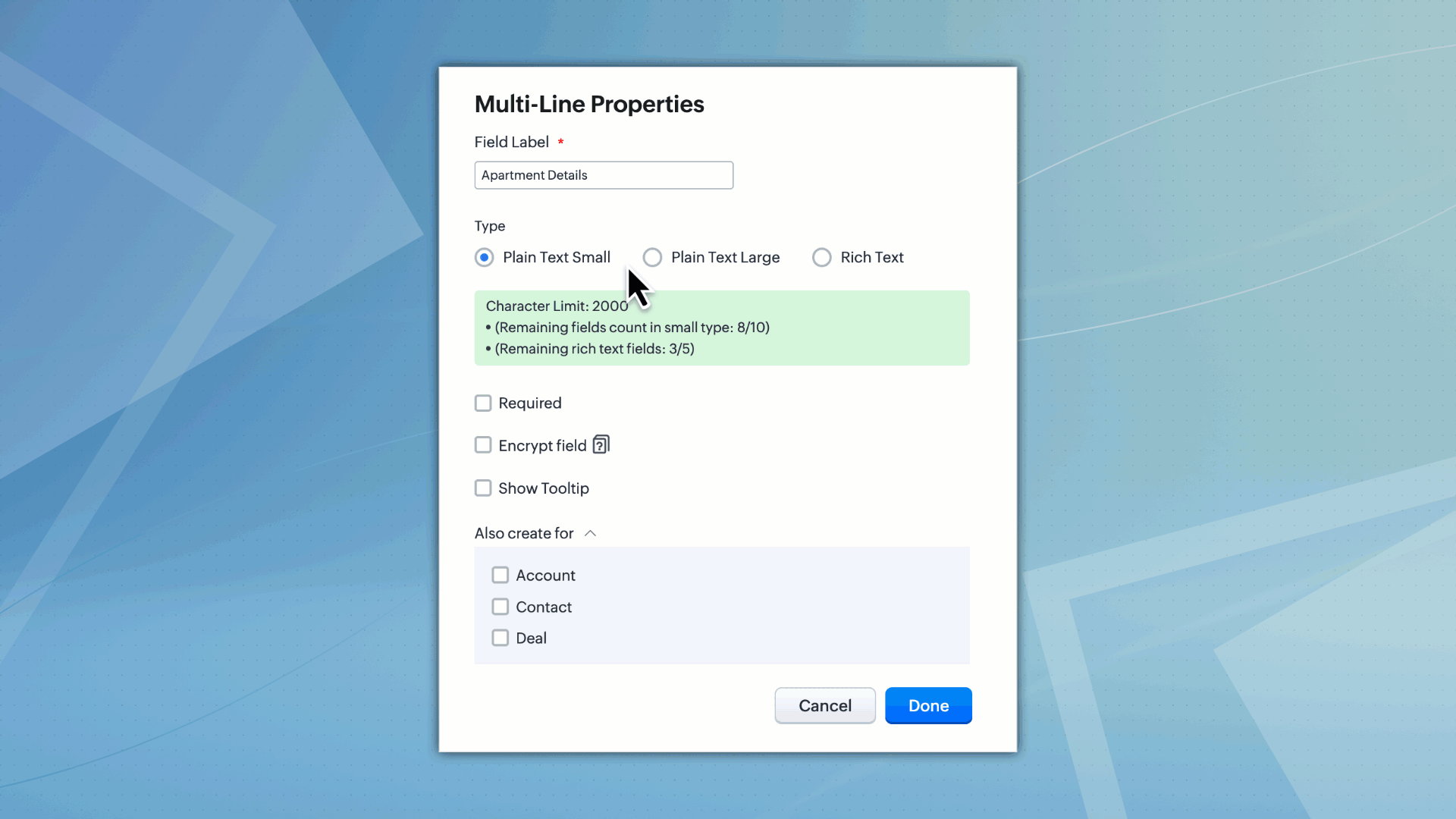
- Comprehensive text editor: To edit rich text multi-line fields, use our text editor, which offers a range of essential and additional editing options.
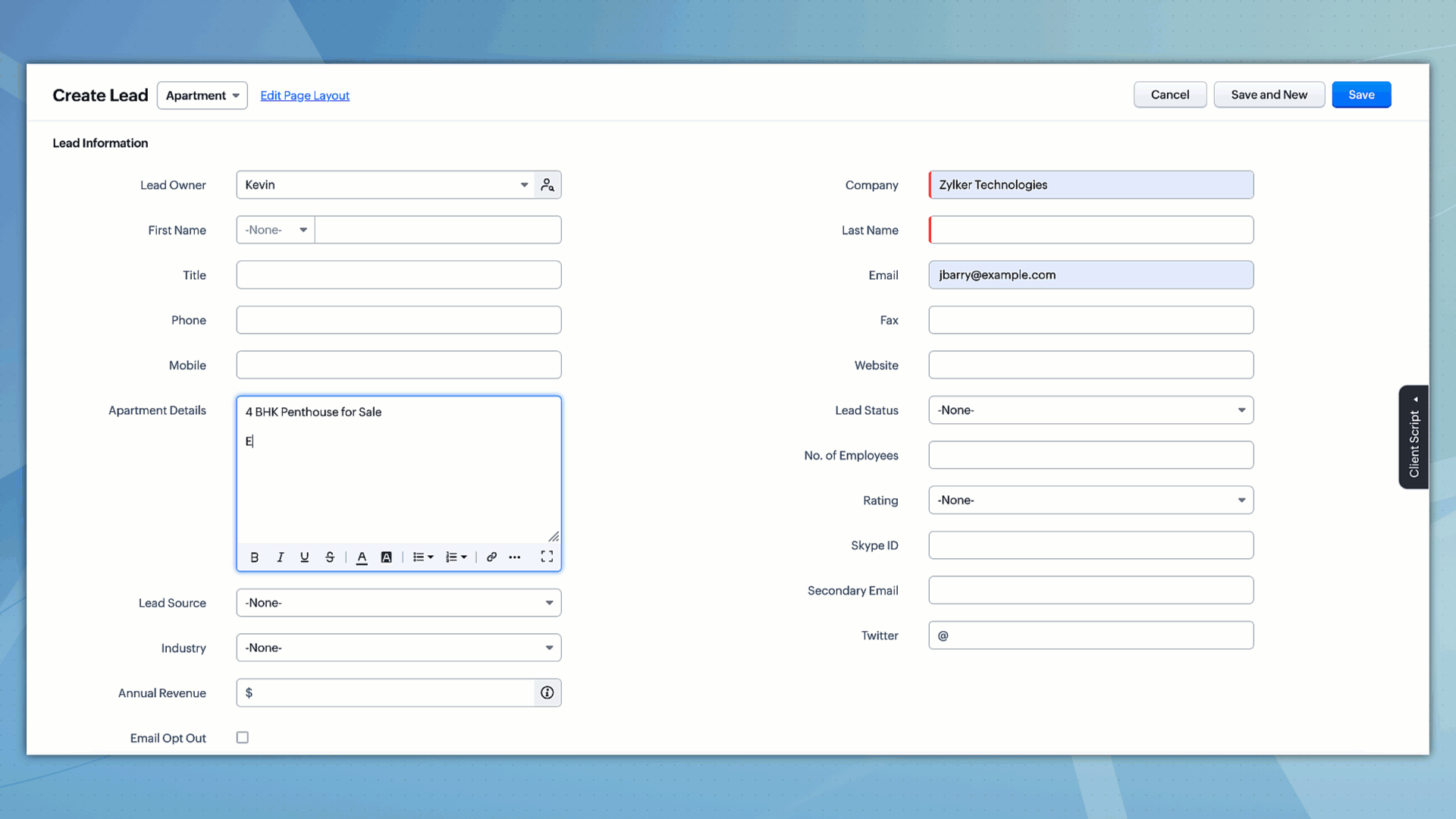
- The formatting options supported for RTF support are as follows:
Bold, italics, underline, strikethrough, text color, background color, bulleted lists, numbered lists, URLs, indent options, subscript, superscript, emojis, and clear formatting - Expanded text box: Filling up records is even easier, as the text box can now be expanded into a pop-up. This enhanced interface allows for a more focused writing experience.
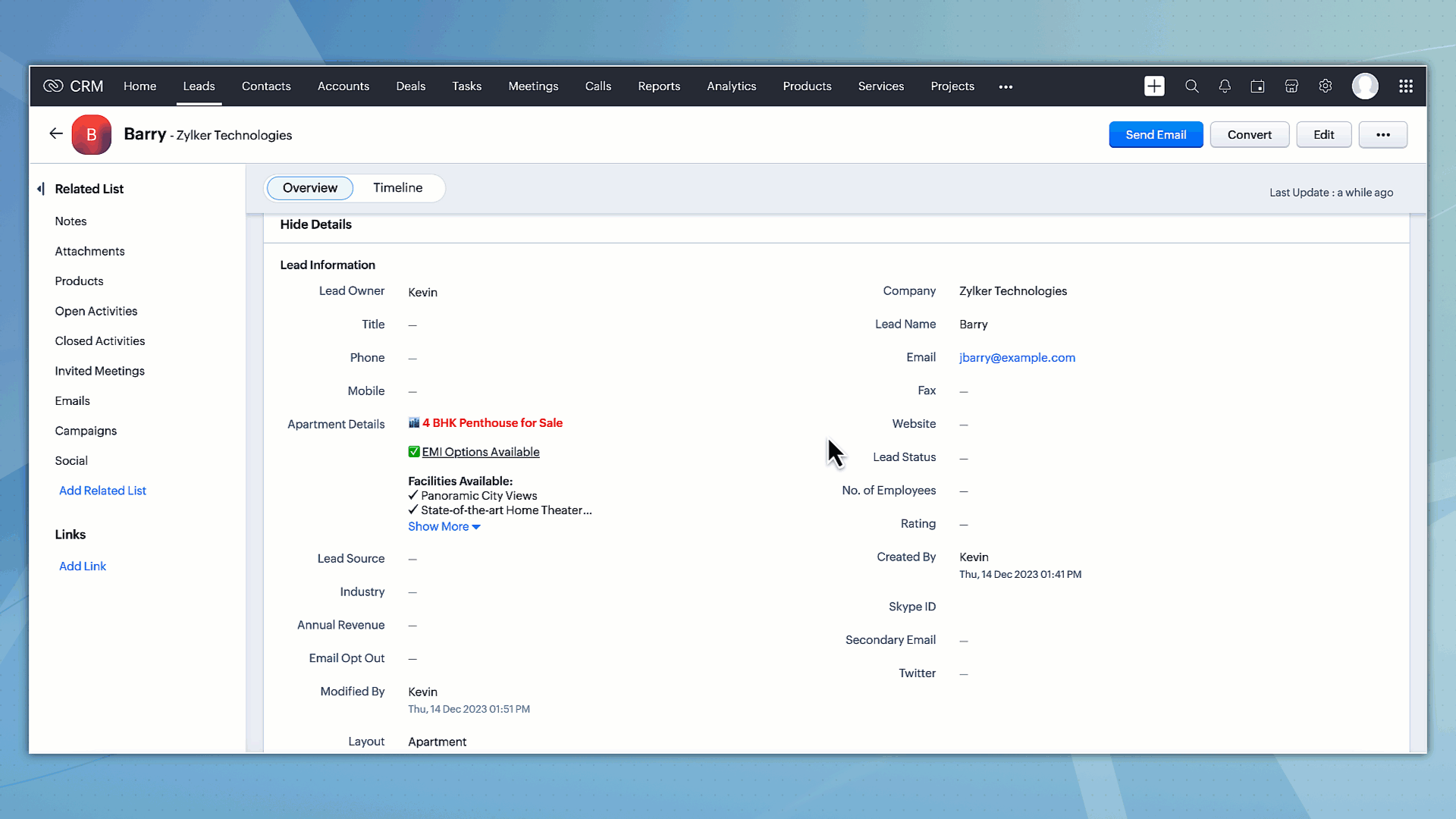

Notes:
- This feature will be available for users with Enterprise and Ultimate editions.
- RTF is not supported in the Zoho CRM mobile app.
Please share your feedback and suggestions in the comments below.

Moderation Update (15th Feb 2024):
They are yet to start working on the following items,
a) support in the existing multi-line fields
b) support in mail merge templates
c) support in the Mobile app
They will update the post about the progress. Thank you.
Topic Participants
Nurul Asyiqin Mostafa