No More CRM Confusion: Visualize & Optimize Your Zoho Data with the New Data Model
Hello everyone!
Zoho is thrilled to unveil their latest feature, the Data Model! Data Model is your ultimate visual guide to understand and master your CRM's data structure.
Zoho is thrilled to unveil their latest feature, the Data Model! Data Model is your ultimate visual guide to understand and master your CRM's data structure.
What is the Data Model?
Data Model gives you a visual representation of how the different entities in your CRM are connected. This helps you understand the overall structure of your CRM data and identify the relationships between different entities.
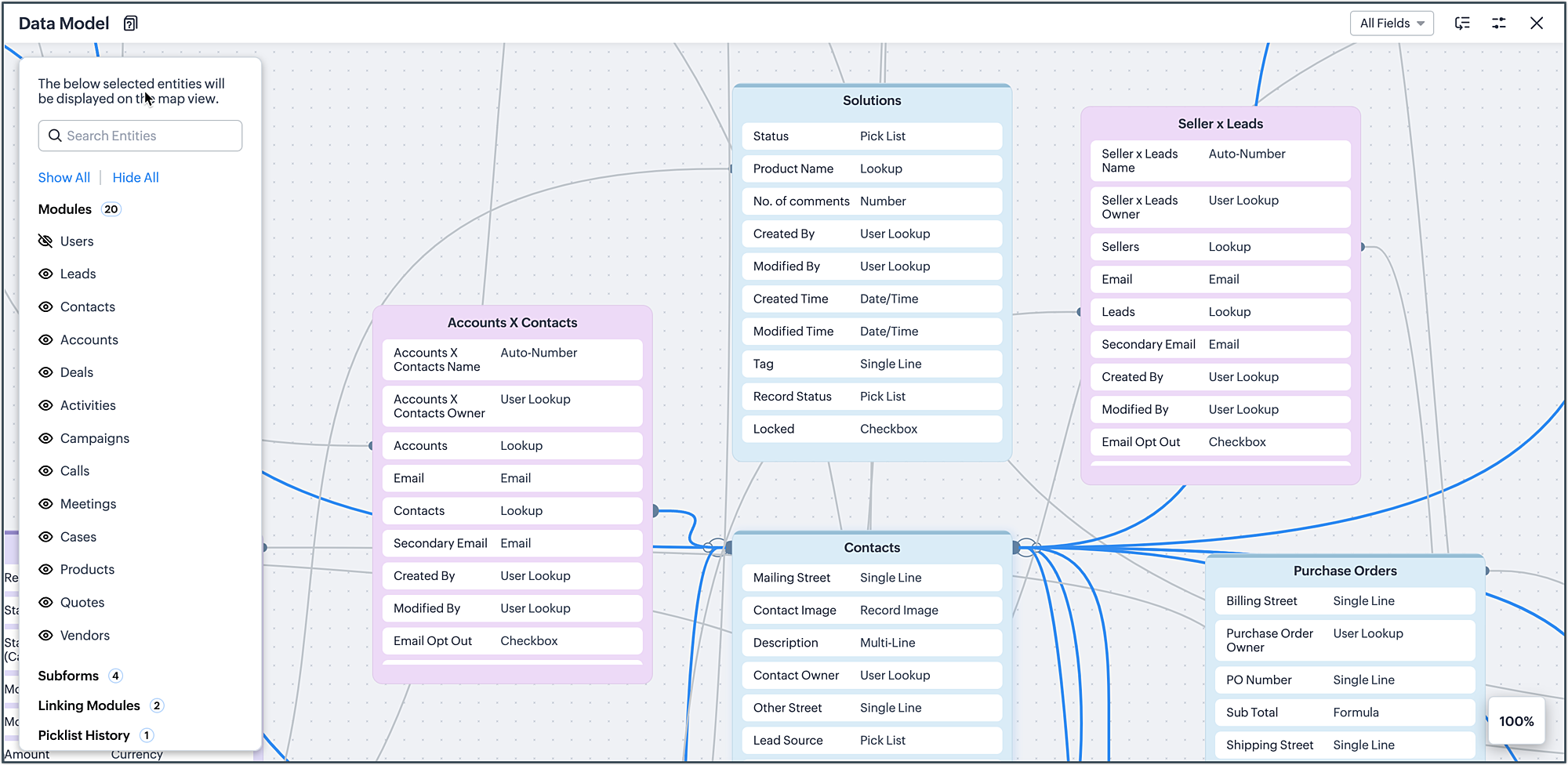
Entities are the components in your CRM including system modules, custom modules, subforms, linking modules, and picklist history. You might wonder how the different modules connect, which field connects between these modules, etc. when you work with your data. Data Model addresses all these pain points! In addition to providing a vivid visualization of the entities and their relationships, it also provides the field API names, data types, and API names of all entities in one place.
Key Features:
Visual Representation: Easily visualize the relationships between your CRM's modules, custom modules, subforms, linking modules, and picklist history.
Entity Selector: Access a list of available entities and control what you see, with a simple click. You can choose to view specific entities and their connected entities, or take a look at all your entities and their relationships in a single place. Your choice!
Relations: Understand entity relationships at a quick glance with clear and informative connection lines.
Developer Mode: You can now get the field API names and data types of all the entities in your account with a single click.
Additionally, for a better experience, Data Model offers a mini map and zoom controls letting you navigate through with ease. The filter option allows you to filter the fields shown inside the entities.
How to get started with Data Model?
To access the Data Model feature, navigate to Developer Hub and click on Data Model.
We encourage you to explore this feature and see how it helps to improve your understanding of your CRM data. We believe that this new feature will greatly enhance your experience.
Happy exploring!
We encourage you to explore this feature and see how it helps to improve your understanding of your CRM data. We believe that this new feature will greatly enhance your experience.
Happy exploring!
Topic Participants
Nurul Asyiqin Mostafa