Customize Your Appointment Titles for Efficiency with Zoho Bookings
Hi all,
We're delighted to announce an exciting feature, Appointment Title Customization, which you can use to personalize your appointment title according to your business's specific needs and preferences.
An
appointment title provides a glimpse of the appointment, and having a
customized title is more efficient as it gives a concise overview of the
appointment without opening the summary. Having
an appropriate title saves time and ensures efficiency by providing a
quick brief, eliminating the need to check each appointment
individually. You can include variables to design a dynamic title that can include participant or service names for quick identification.
Imagine this: Kevin is managing multiple appointments simultaneously, and he wants an approach to know the big picture of all
the appointments in a glance. He would like to view the appointment
duration in the title so that there will be no need of checking each
appointment when it is booked.
He adds variables to populate the title in the below format:
<Appointment Duration><Service Name> with <Customer Name>
which will yield him calendar titles like below:
30 mins Introductory Call with John Smith
1 hour 15 mins Sales Meeting with Sophia
Likewise, users can have descriptive titles that reflect the topic and purpose of the appointment.
 Info: This will be used as the event title in your calendar invites when your appointment gets added to any calendar. It will also be used in titles of online meetings, Zoho Assist sessions and ICS files.
Info: This will be used as the event title in your calendar invites when your appointment gets added to any calendar. It will also be used in titles of online meetings, Zoho Assist sessions and ICS files.Learn How to Customize Appointment Title
Navigate to Services > Service Preferences.
Under the General section, you can see the Appointment Title Customization option. In the text box, add the required text.
Click Insert Variable to the right of the text box to include variables in the title.
Click Save.

See How it Works
The calendar event created for an appointment will have the title that you've customized.

This title will be used in online meetings like Zoho Meeting, Google Meet, Zoom Meeting, Microsoft Teams, and Zoho CRM Calendar.

This title will be applied in all integrations like Zoho Assist session and ICS file.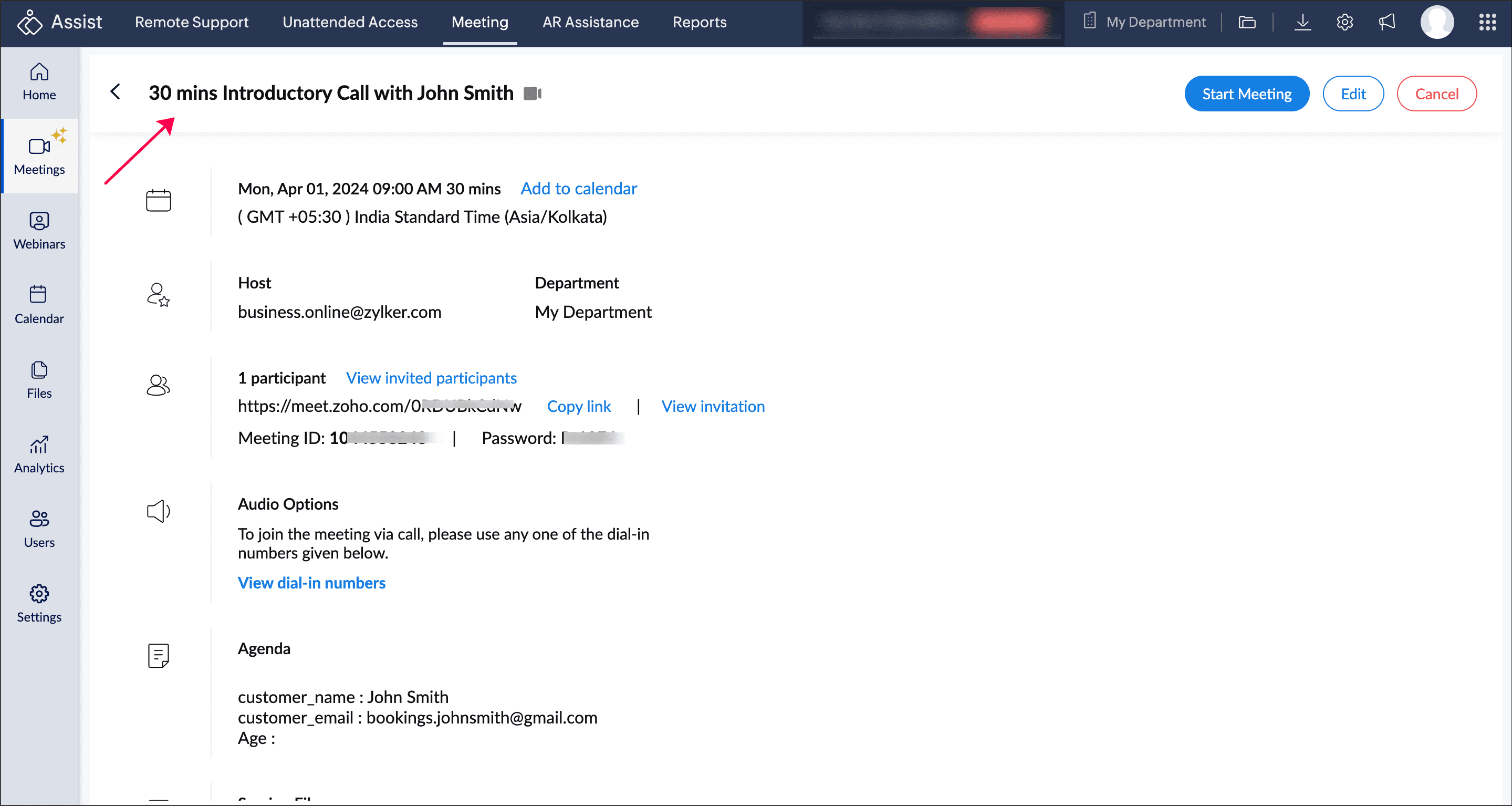

Availability
This feature is available for all paid plans.
Super admin and admin can access this feature. Managers can view it, while staff will not have access to it.
If you have any questions or feedback, please feel free to share them with us in the comments section.
Topic Participants
Nurul Asyiqin Mostafa